Tickets
Admission tickets for galas, golf tournaments, and any event, offering seamless ticket sales and guest management.
🎟️ Tickets Overview
Tickets in Auctria help you manage who’s coming to your event, collect payments, and keep everything organized. Whether you're offering a simple general admission or custom packages with seating and meal choices, Auctria gives you the flexibility to build exactly what you need.
This section of the guide will walk you through how to set up tickets, sell them, and manage everything from guest info to refunds—no spreadsheet required.
🗺️ Getting Where You Need To Be
You can access the Tickets dashboard by clicking the Tickets button on the left sidebar.
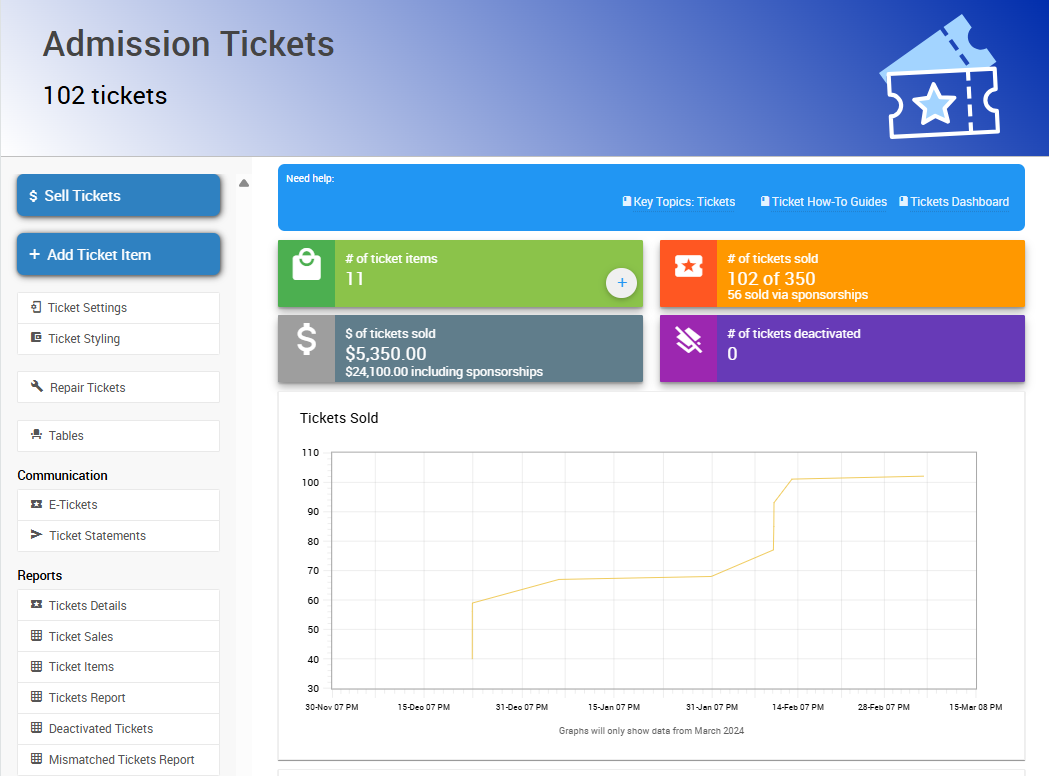
🧾 What Are Ticket Items?
⚠️ Tickets are for admissions only. Do not use Tickets for any other ticket types, such as raffle tickets or drink tickets.
Tickets are a special kind of Item that let you register attendees and gather key details about them. When someone buys a ticket, Auctria automatically creates a participant record and connects their ticket purchase to their profile.
You can create as many ticket types as you like—general admission, VIP tables, couples’ tickets, or weekend passes. It’s all up to you!
➡️ Start with Adding & Editing Tickets »
✨ Ticket Features You Can Use
Auctria tickets are super customizable. Here are some of the options you can turn on when setting them up:
- 🪑 Tables & Seating – Seat guests together and organize your room layout
- 🍽️ Meal Choices – Collect guest meal preferences during checkout
- ⏰ Early Bird Tickets – Offer discounted pricing for early buyers
- 📆 Multi-Day Tickets – Create admission tickets for different event days
- 🏷️ Free/Discounted Tickets – Multiple ways to sell free or discounted tickets
You can enable any of these features on a per-ticket basis, so your setup can be as simple or detailed as you need.
🔄 How Tickets Work in Your Event
Once you've created your tickets, they can be sold in a few different ways:
- From the Auctria dashboard
- Using the Auctria Admin App
- Through your event website
Every ticket sold creates a participant account, which means you'll always know who's attending and how they're engaging with your event. You can send digital tickets, manage seating, and even handle refunds or reassignments as needed.
➡️ Next up: Managing Tickets »
➡️ Or skip to: Selling Tickets »
Last reviewed: May 2025