How To Add Items To Donors
There are always many ways to accomplish something with Auctria, and adding items to donors is no different. However, it does depend on whether the Donor exists and if the Item exists when selecting the approach you want to use.
# Add New Donor
In this case, to start, you would use the Add Item Donors function to add a new Donor to the organization and then add the item they are donating.
From the main Auction Dashboard click through Donors to the Donors Dashboard and then click on the Add New Donor button.
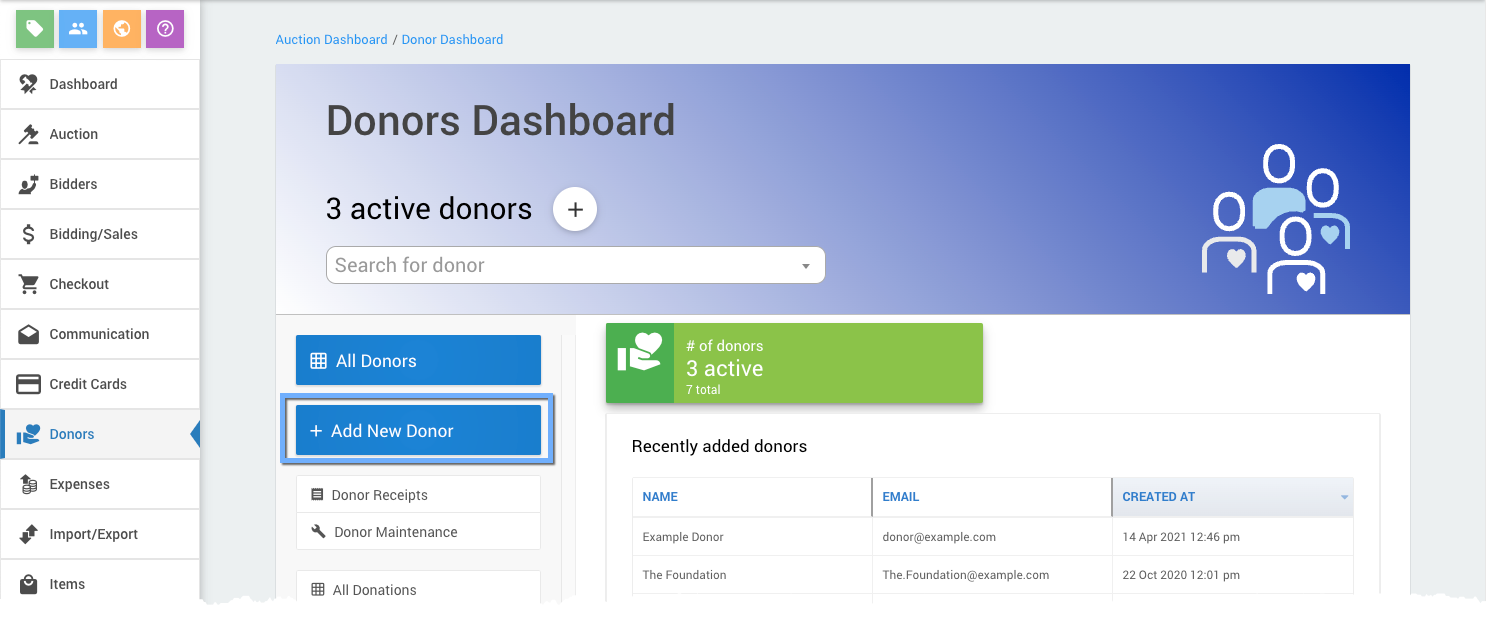
Once the new Donor has been added or you are working with an existing Donor, go to the Donor Record and click on the Add Item action in the sidebar.
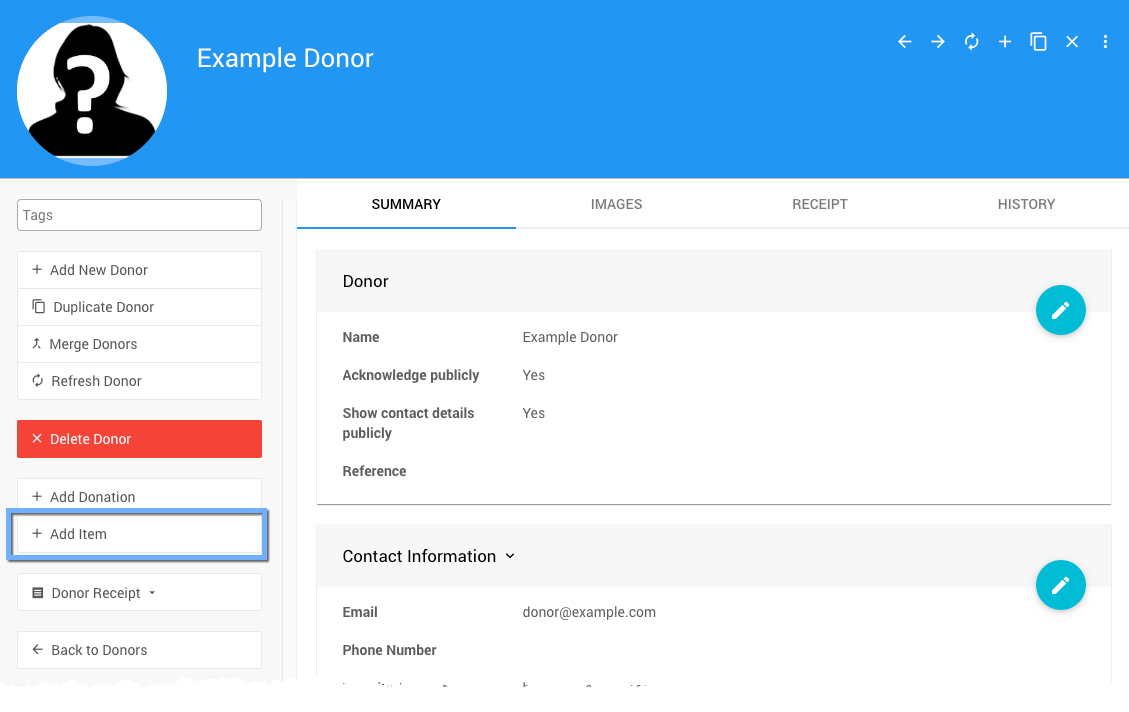
This will open the Add Item dashboard with the Donor section filled in with the Donor details.

Complete your necessary Item Details (many are optional in most cases) and click the Add Item button to add the new item to the event and the Donor Details.
See Add New Item and Dashboard: Donor Details for additonal references.
To add a Donor to an item, you would select them in the Donor section of the Item Details (or Add Item) dashboard.
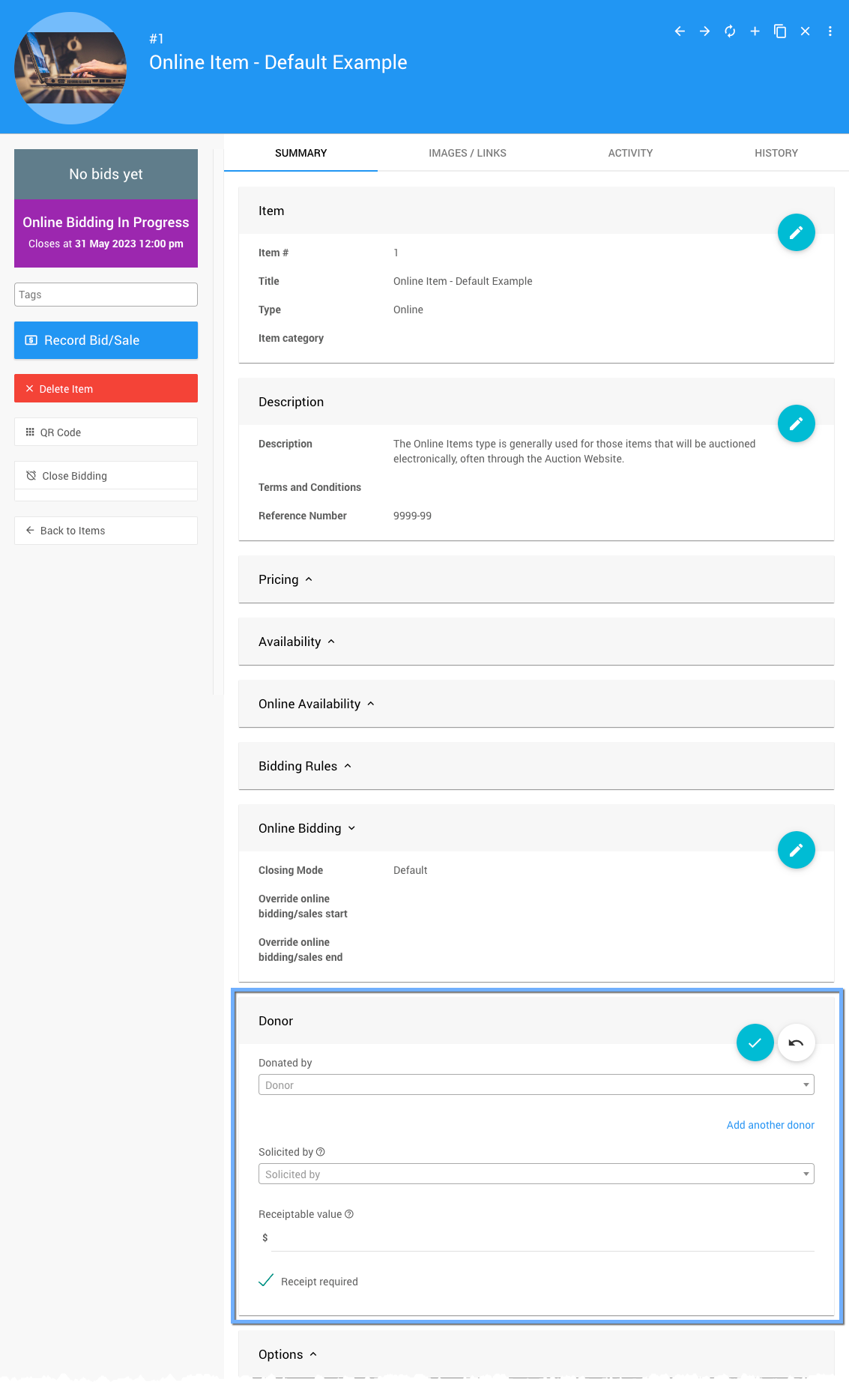
From the drop-down selector you can choose from the existing donors by double-clicking their name in the auto-populated list.
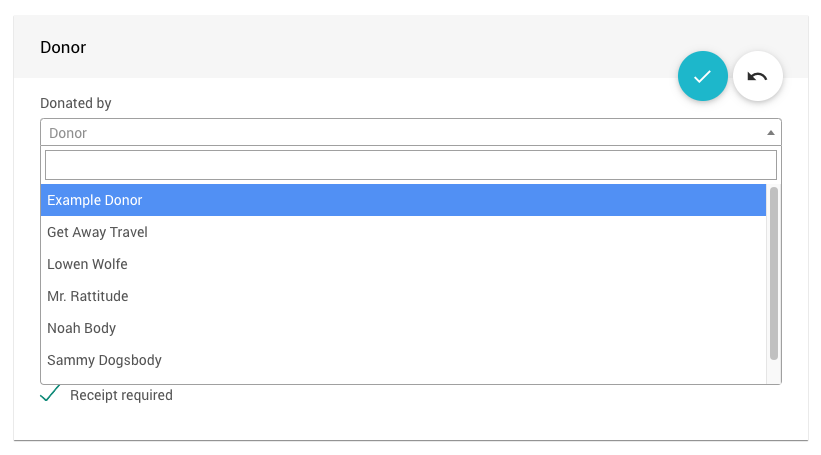
If the donor does not exist, typing in their name and selecting it will add it to the Donor section and create a simple Donor record when the section is saved (the checkmark icon is clicked).
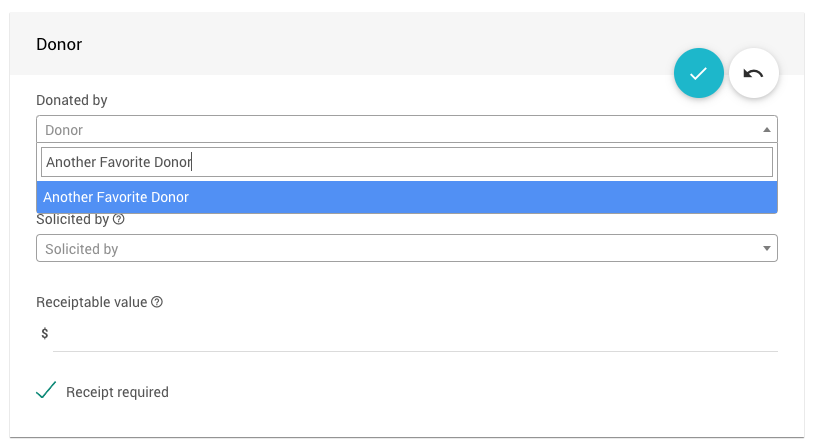
You can add additional Donors to the item by clicking the Add Another Donor link.
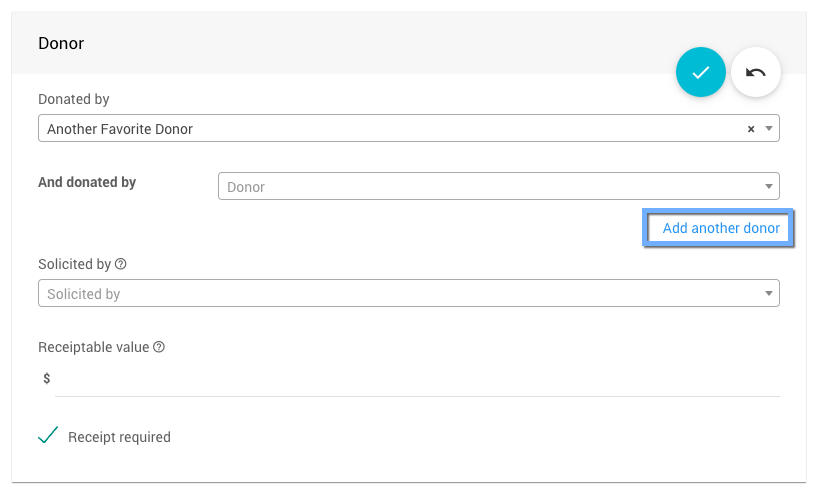
This will add the And donated by line with a similar drop-down selector as the first donor for the item.
See Edit Item Details for additional references.
IMPORTANT
Although adding a new Donor via the Item Details page will associate the item with the Donor record, the actual record should be reviewed and updated as needed. It will only have the donor name you used and a reference to the item they donated.
- How To Add A New Item
Add a new item - How To Track Donations
An overview of how to track Donations using the Auctria reporting functions.
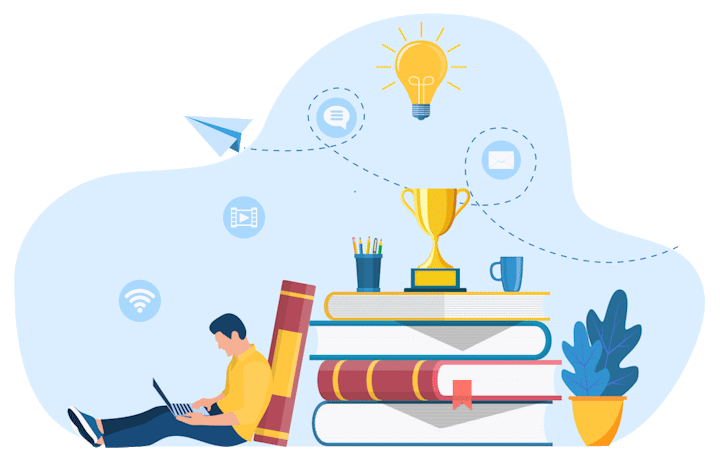
Last reviewed: December 2023