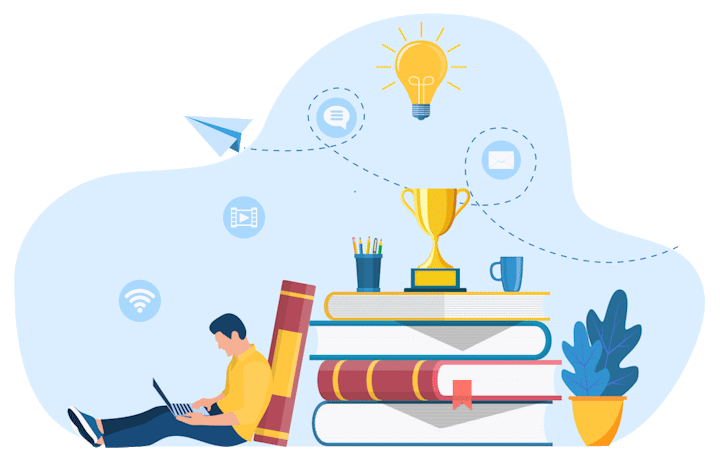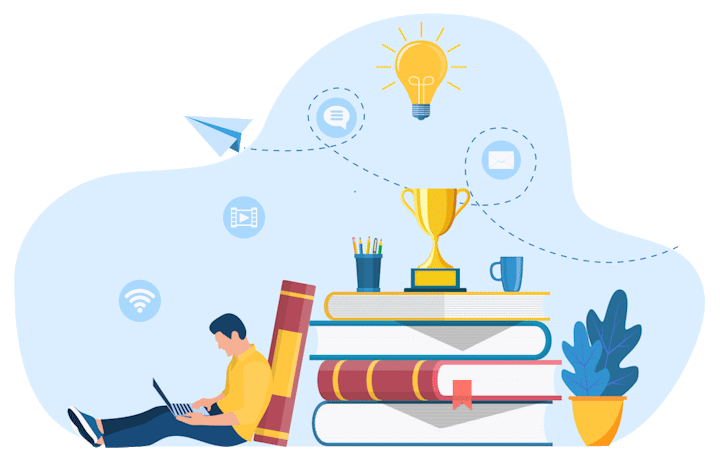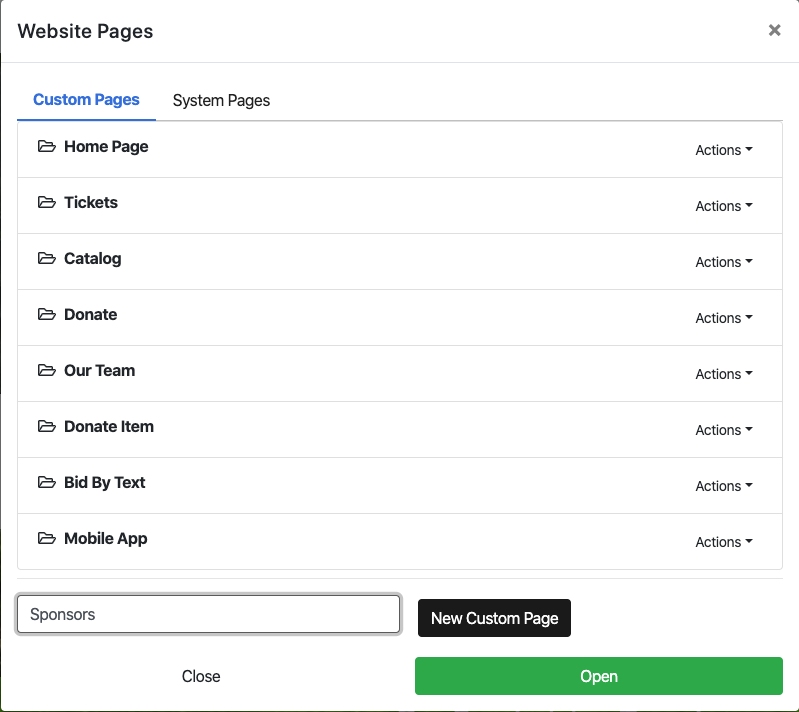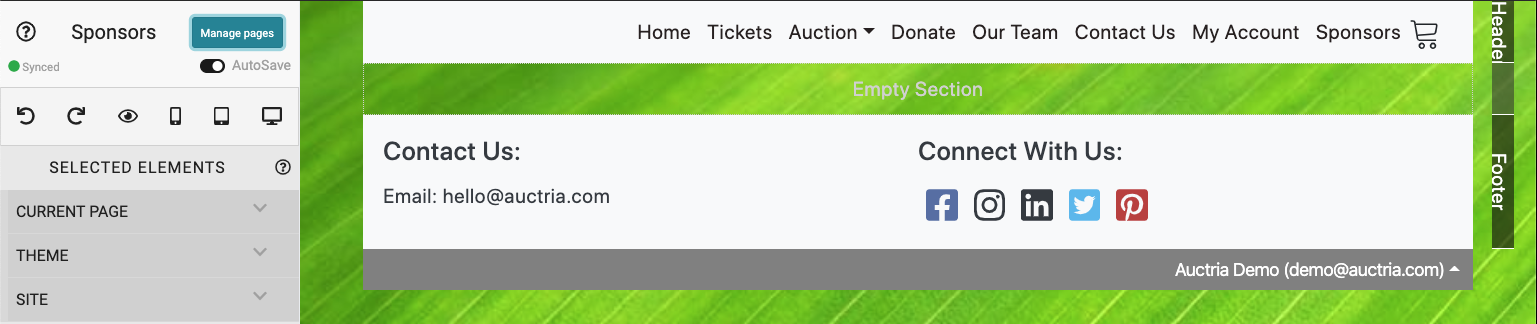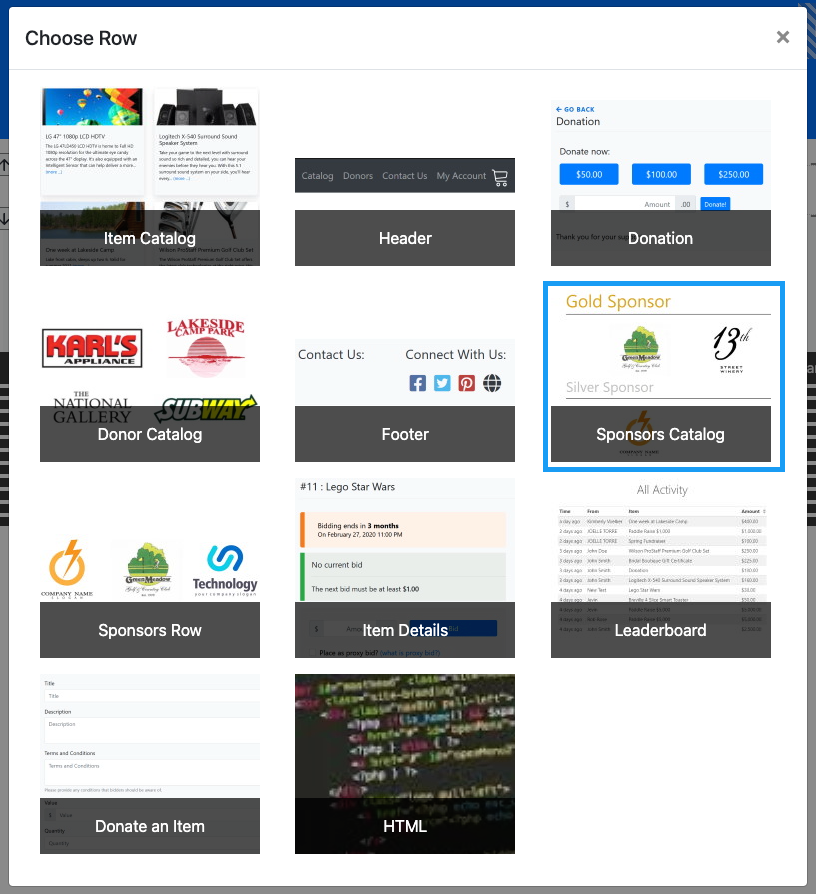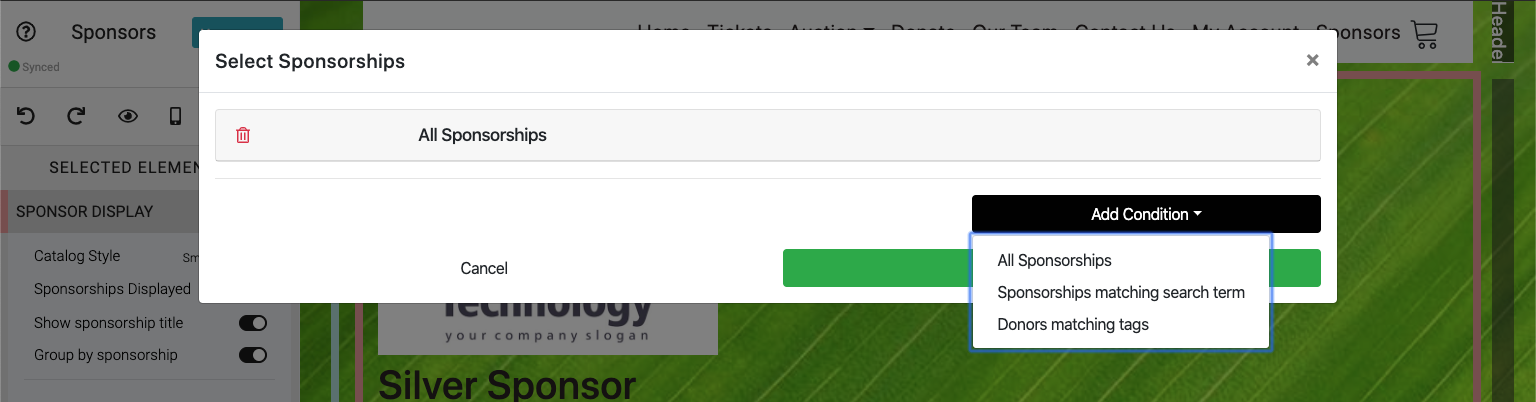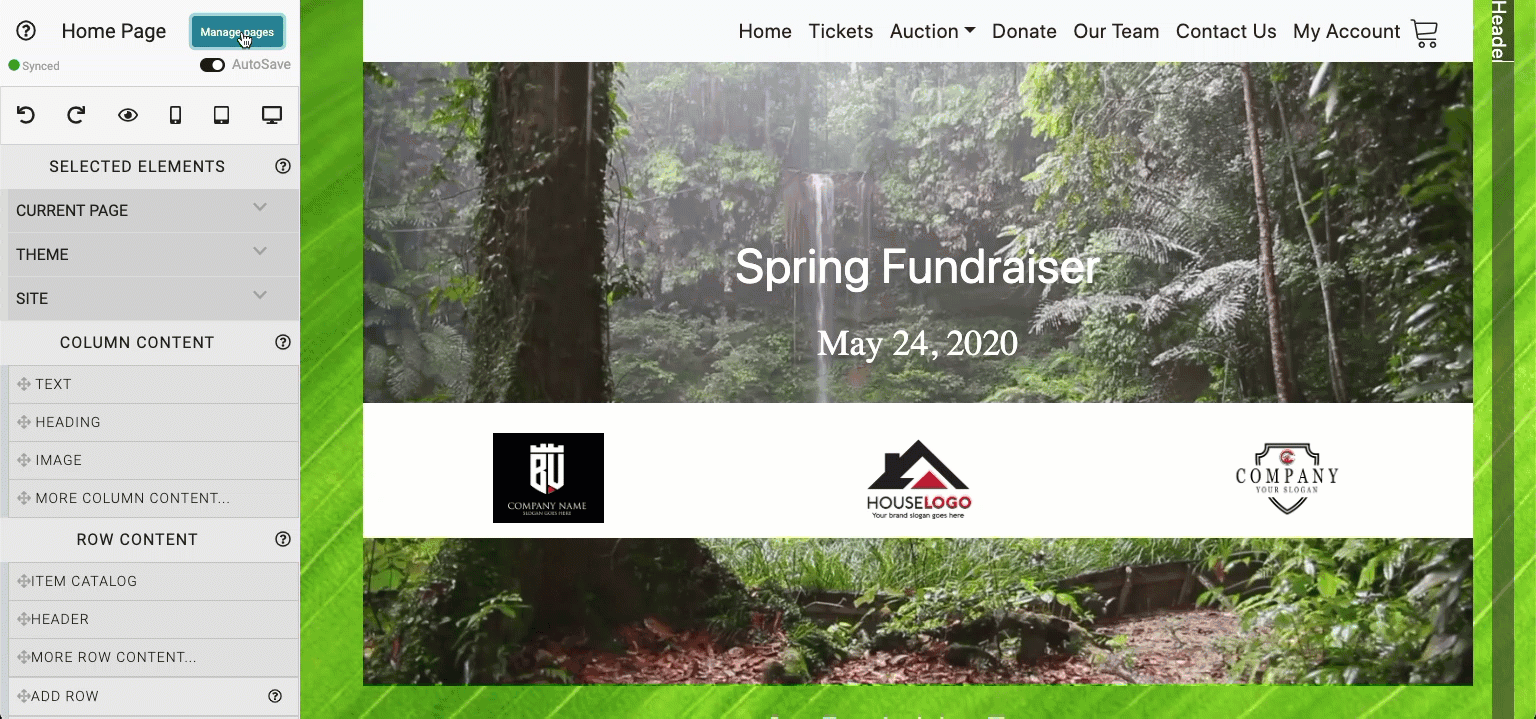How Do I Add A Sponsor Page?
You can add a Sponsor Page using the Sponsors Catalog element in just a few steps! Learn how in this guide.
Start by Opening The Editor and clicking on the Manage Pages button at the top of the Website Editor Sidebar to add the new page.
Type in Sponsors and click the New Custom Page button.
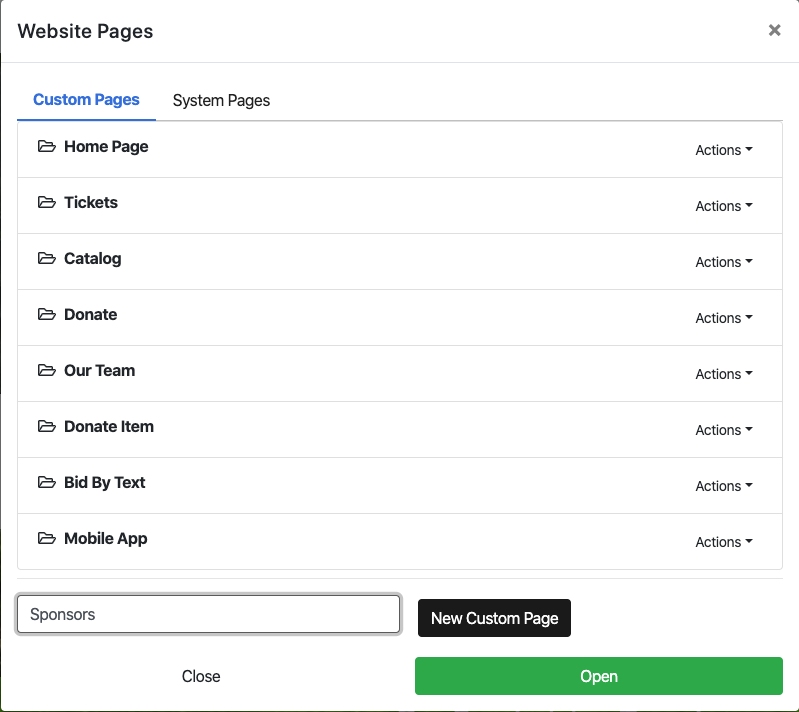
An example from a demonstration event.This will create the new page and add a new menu entry at the far right for Sponsors.
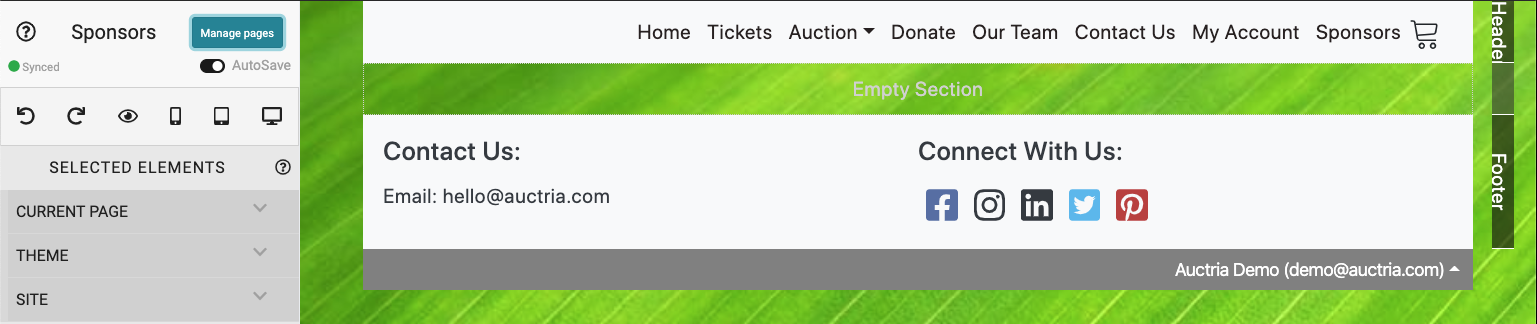
The Sponsors page will be selected for editing and will be "empty" (containing only the website Header and Footer if they exist).
Click on the Empty Section will help to focus where the Sponsors Catalog will be added.
Scroll down to the Add Row Content in the Website Editor Sidebar and drag this element into the Empty Section. Releasing the element here will open the Choose Row window (see Row Content for more details).
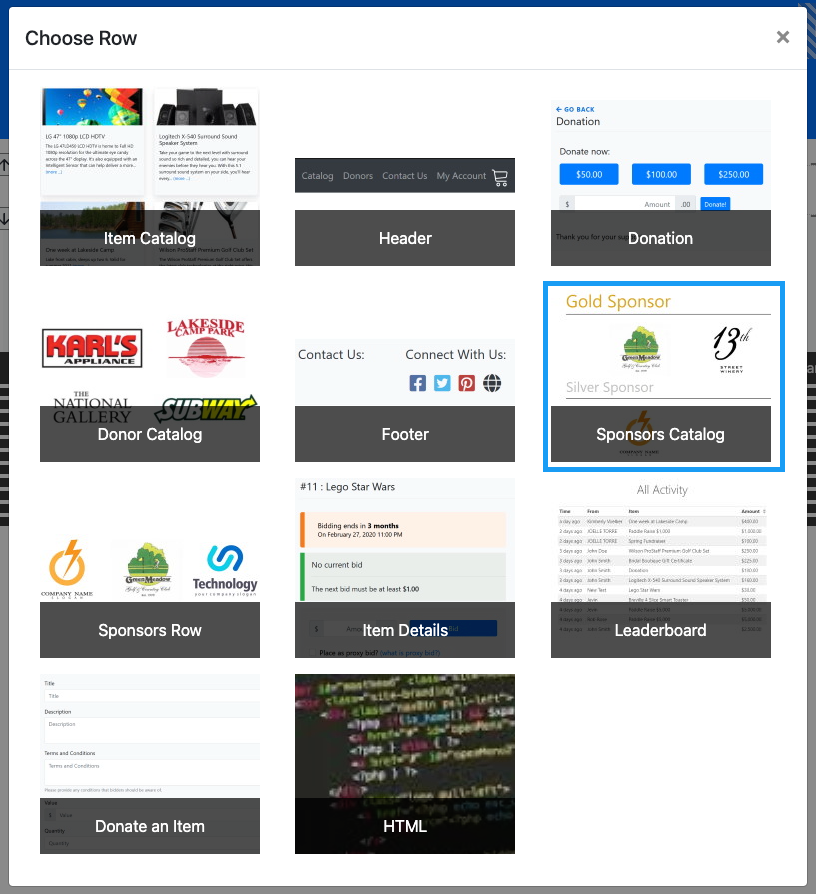
An example from a demonstration event.Click on the Sponsor Catalog card to insert it into the row and configure it as needed.
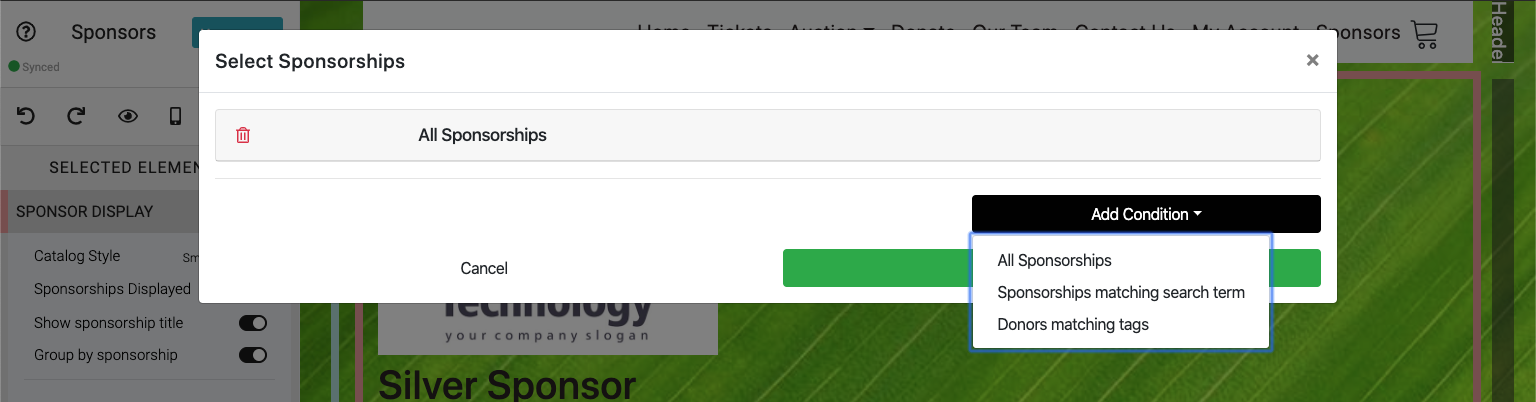
An example from a demonstration event.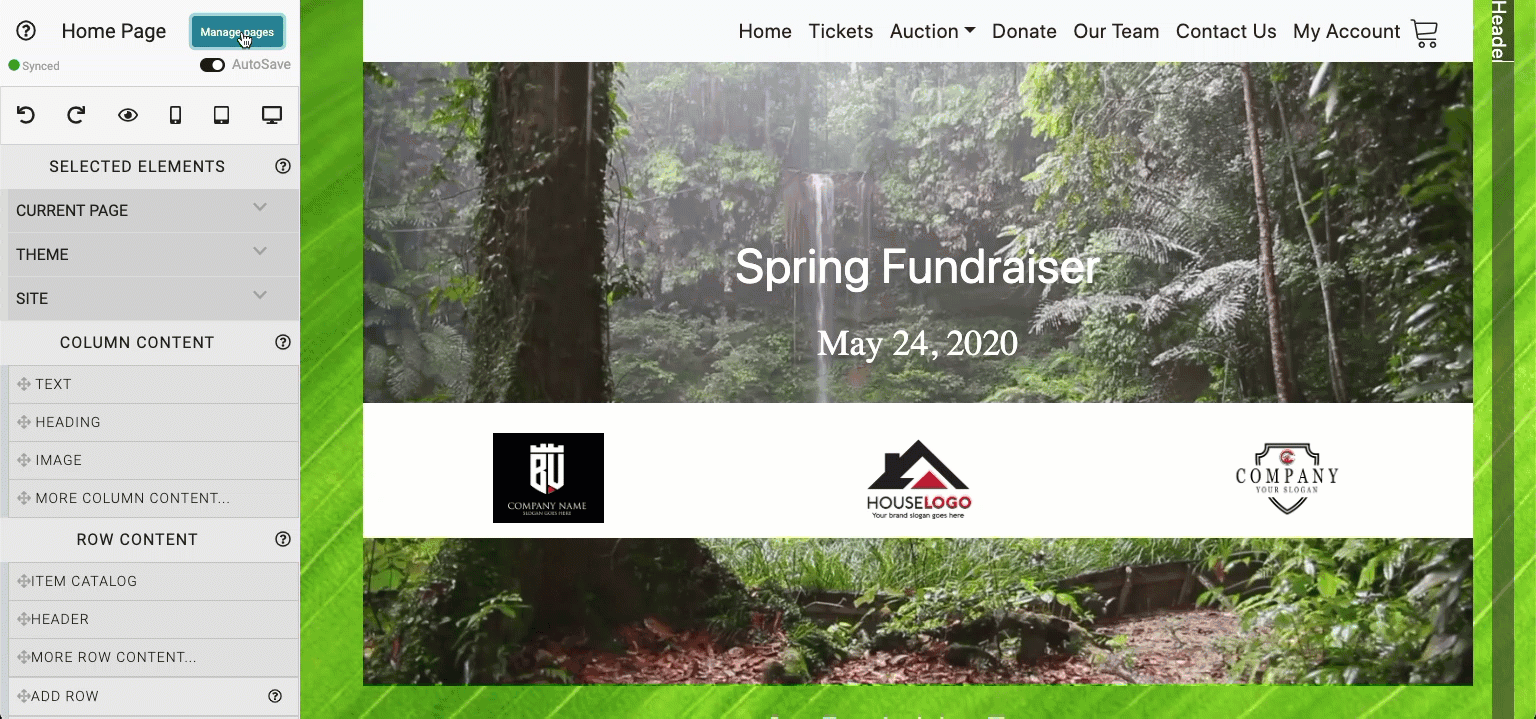
Add A Sponsor Catalog can be done in as little as 30 seconds!
Last reviewed: November 2023