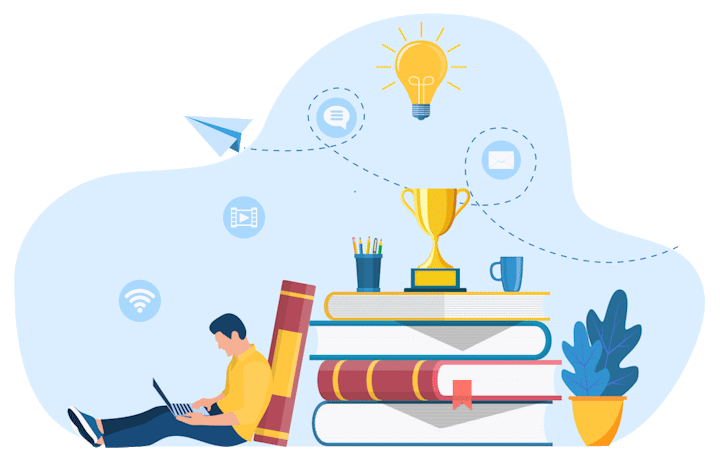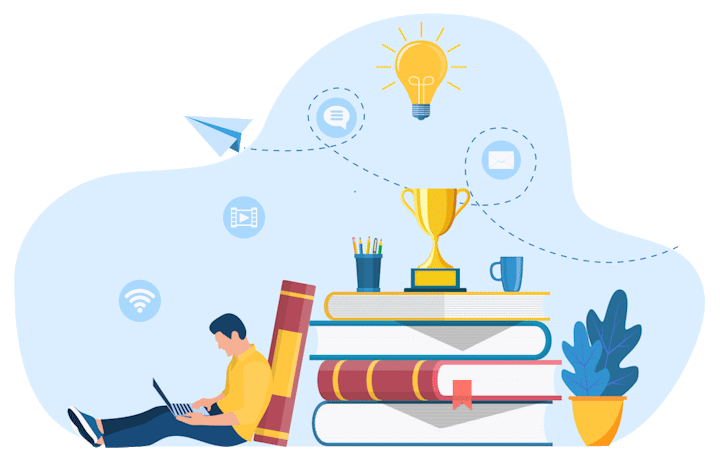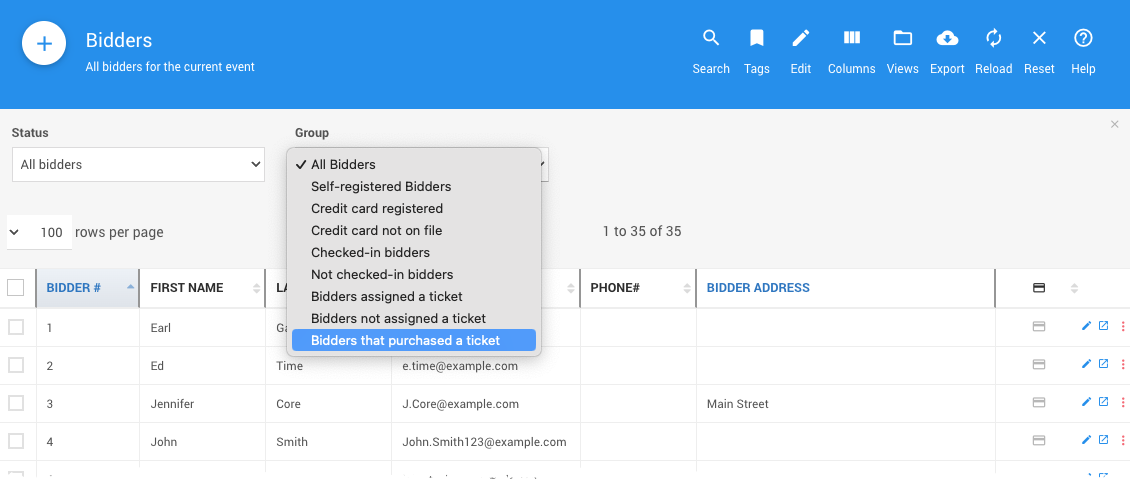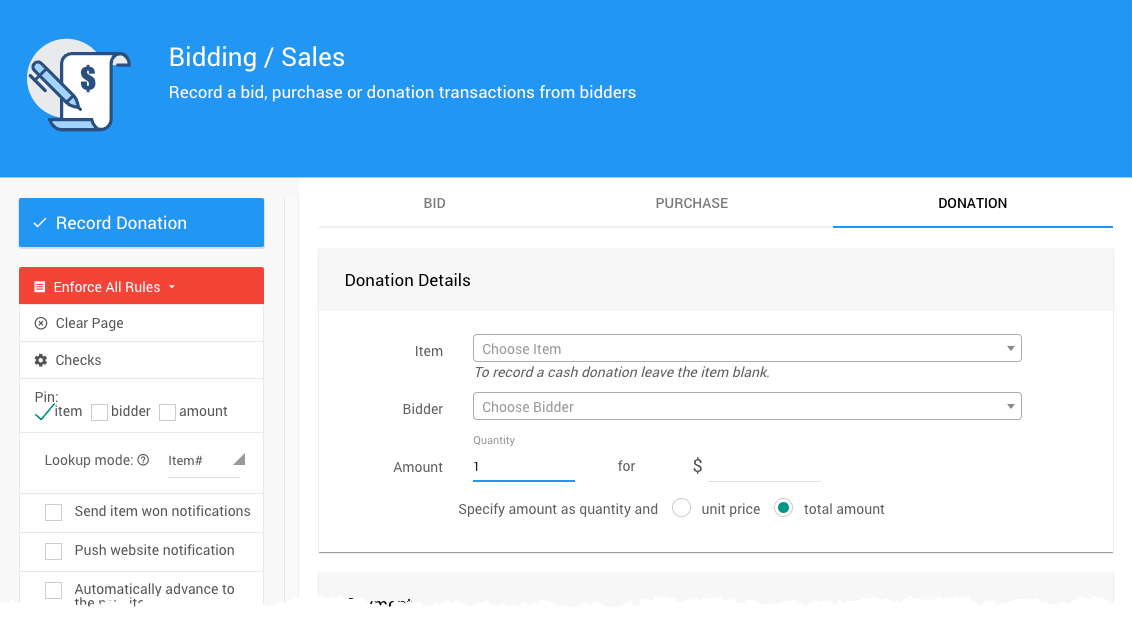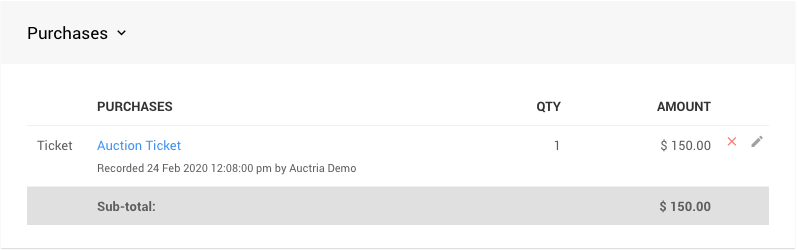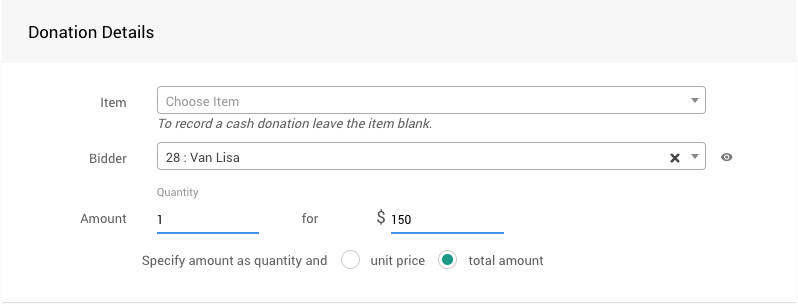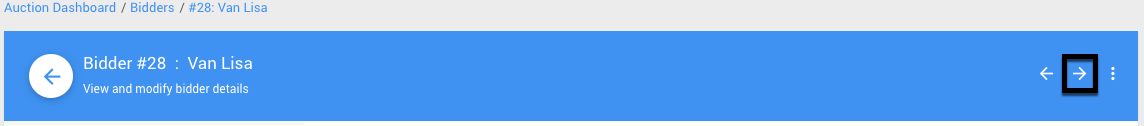How To Turn A Ticket Into A Donation
Video: Convert Ticket Sale To Donation
Converting a Ticket into a Donation is a two-step process that requires two (2) different Auctria dashboard screens.
Auctria Pro-Tip from Launch Services!
We recommend using two (2) separate tabs in the same browser.
On the first screen or tab, go to Bidders and the "All Bidders" list report. In the Group dropdown selector, choose Bidders that Purchased a Ticket.
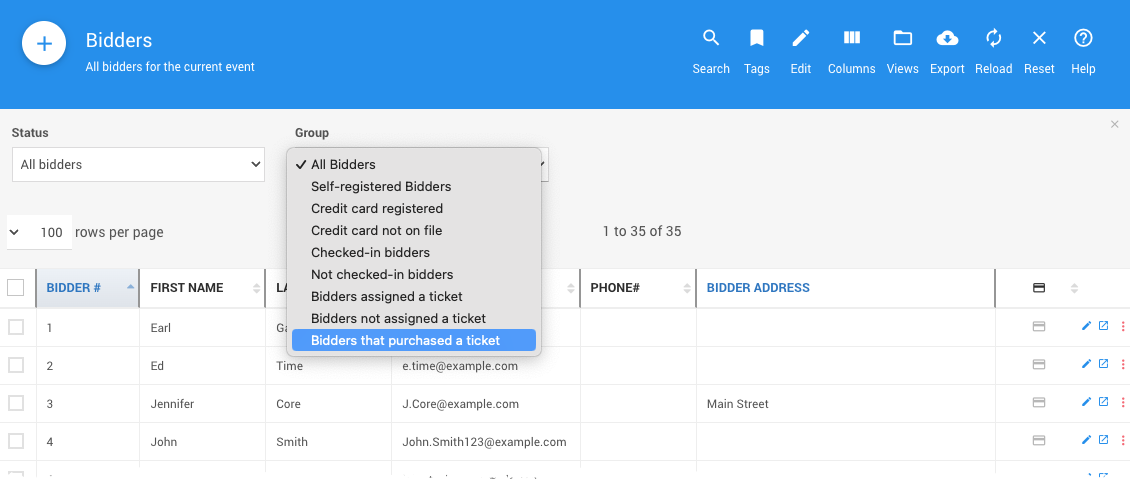
An example from a demonstration event.On the second screen or tab, go to the Bidding/Sales dashboard and click on the Donations tab. 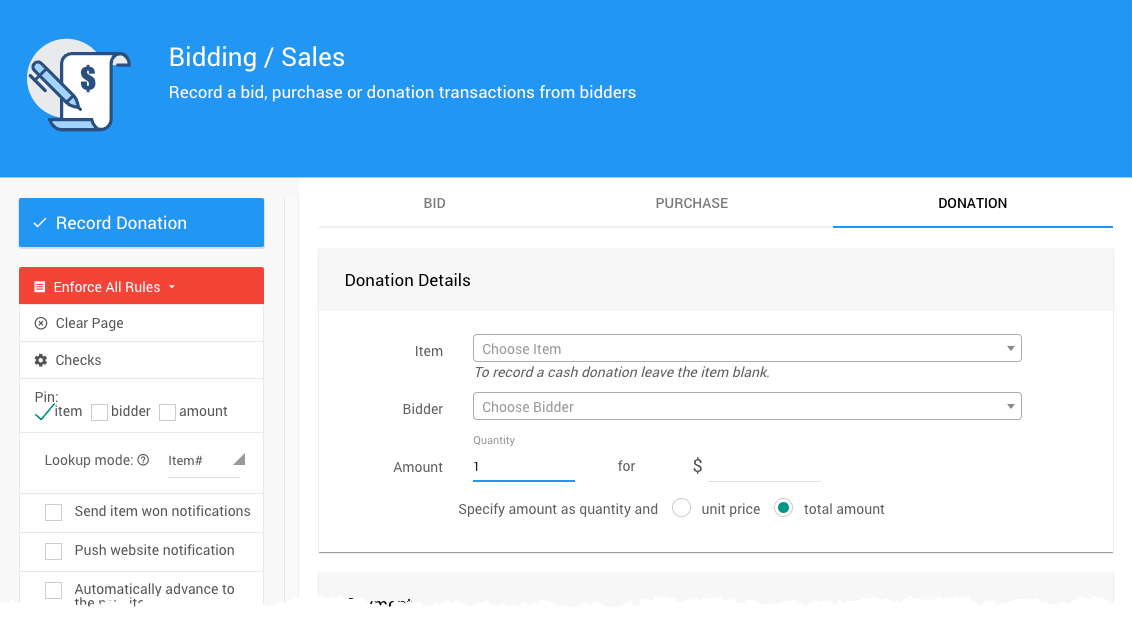
An example from a demonstration event.While on the first screen or tab, double-click on the Bidder and then select their Activity tab. Find and delete the ticket purchase under the Purchases section.
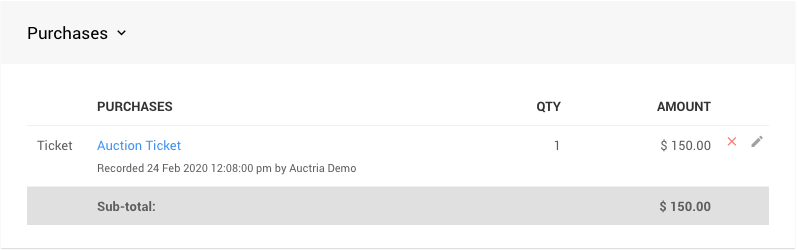
An example from a demonstration event.On the second screen or tab, use the Bidder# and the ticket's Purchase Price as the amount in the Donation Details. Then click the Record Donation button. And you're done!
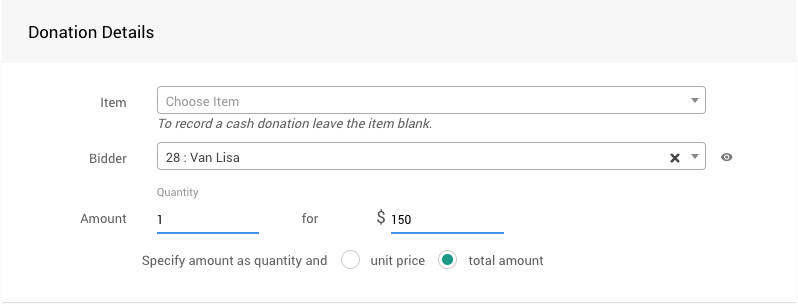
An example from a demonstration event.NOTE
When selecting the next bidder on the first screen or tab, if you chose the Group dropdown of Bidders that purchased a ticket as your filter on the "All Bidders" list report, clicking on the right arrow will automatically take you to the next bidder record that purchased the ticket.
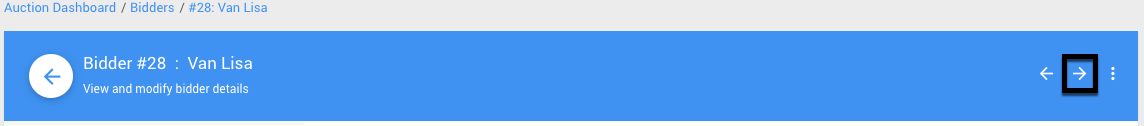
Last reviewed: November 2023