How To Transfer Ticket
The Transfer Ticket function allows you to reassign a Ticket item to new or existing participants.
This guide will show you how to use the Transfer Ticket function from the Tickets dashboard.
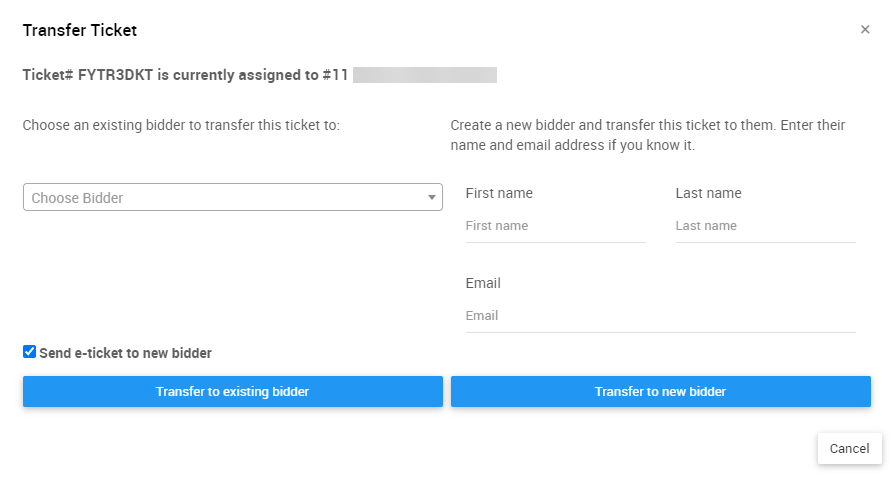
Click the Tickets entry on the left Auctria sidebar.
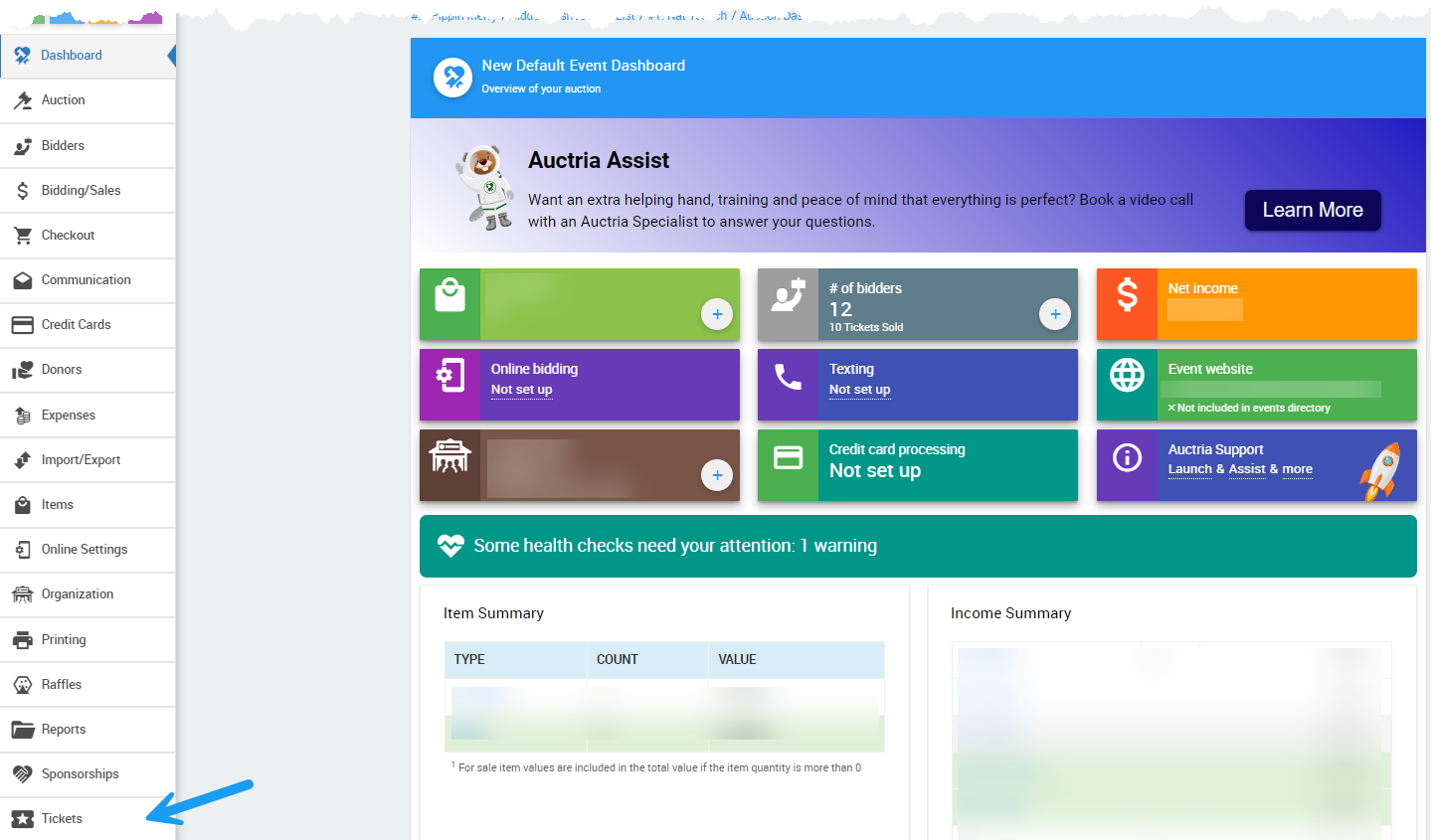
You can view a list of the Tickets that have been purchased for your event by clicking on the # of tickets block or by clicking the Ticket Details option on the left sidebar of the Tickets dashboard. From there, select the Ticket# of the Ticket you wish to transfer.
If the Ticket you are transferring appears in the Recently sold tickets panel, simply double-click the entry on the list to open its Ticket Details.
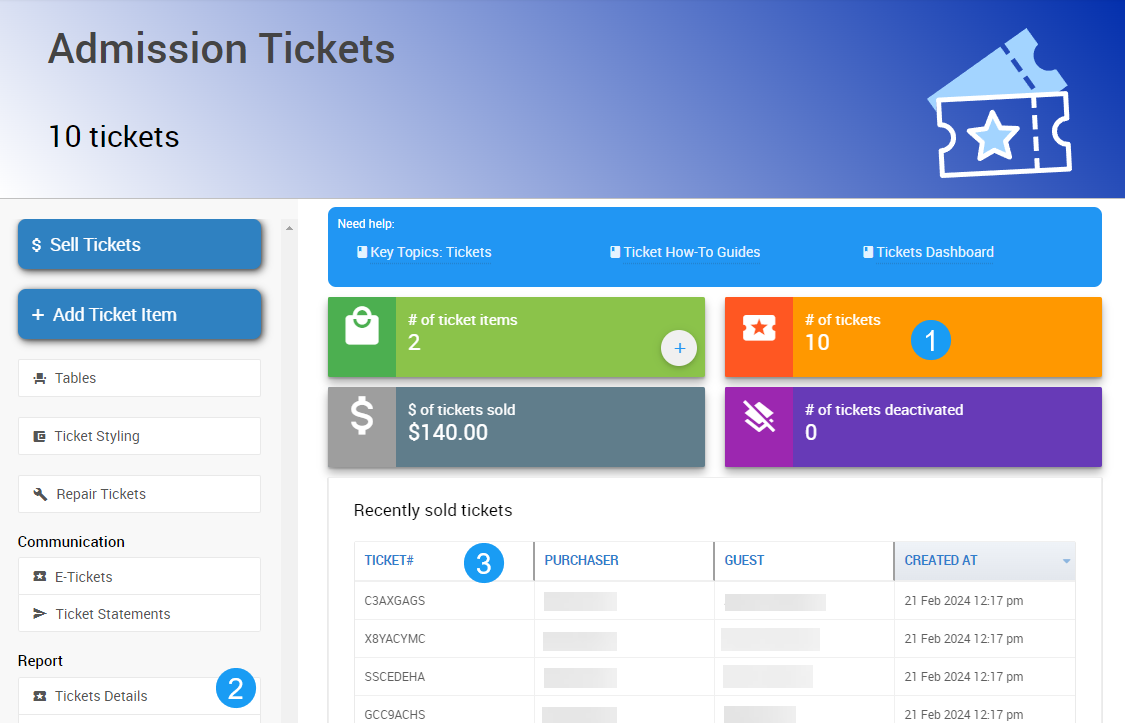
2. The Ticket Details link.
3. The Recently sold tickets panel.
Click the Transfer Ticket button to open the Transfer Ticket Window.
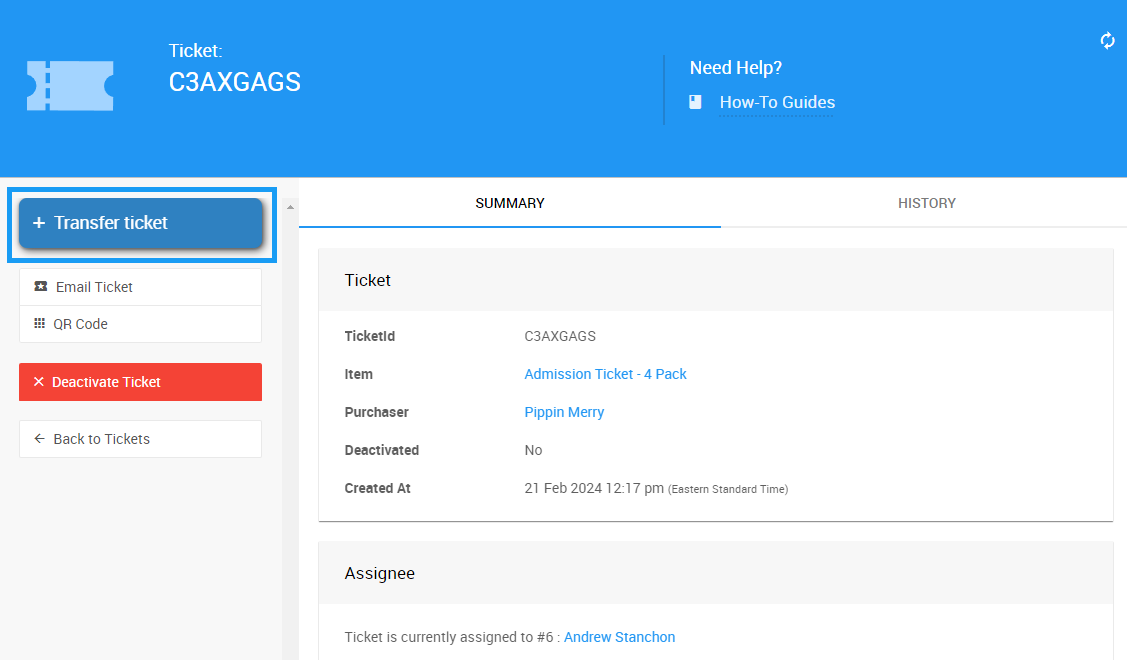
You can use the left side of the Transfer Ticket window to transfer the Ticket to an existing participant.
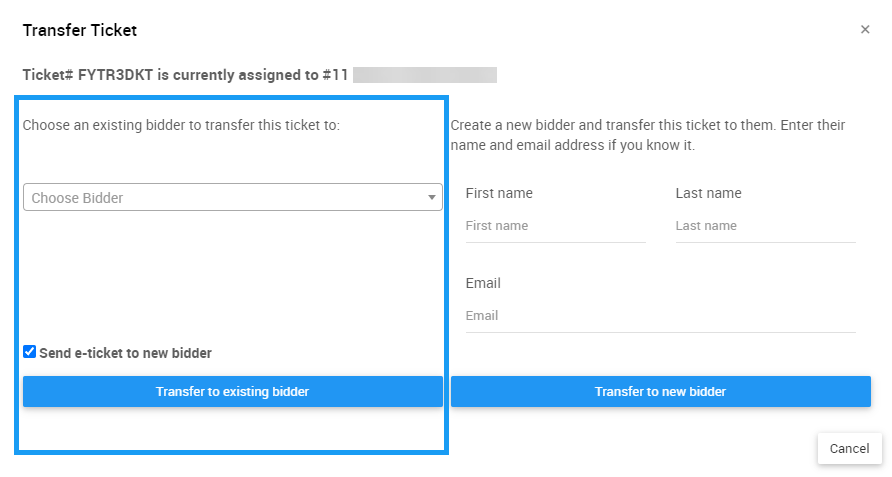
Typing into the field beneath Choose an existing bidder to transfer this ticket to will prompt the auto-complete function to list those any participants that matching the input.
Clicking on a result in the Choose Bidder list will select that participant.
Click the Transfer to existing bidder button to complete the function.
# Send e-ticket to new bidder
Checking the box next to Send e-ticket to new bidder will send a system email containing the newly assigned e-ticket to the chosen participant in the Choose Bidder field.
If you want to transfer the Ticket to a new participant, you can fill out the right side of the Transfer Ticket window.
You may enter the first name, last name, and email address of the participant.
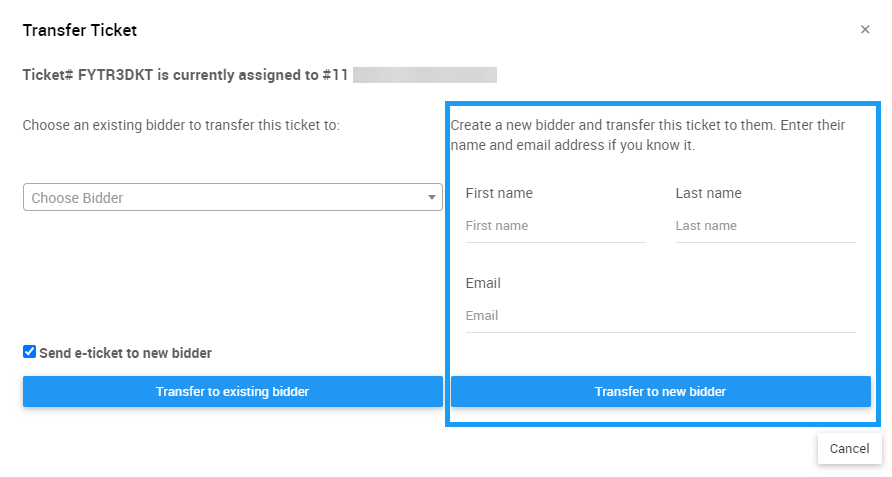
Click the Transfer to new bidder button to generate a new record and assign them the next valid bidder number as well as assign the current ticket to the new record.
If you do not have the details of the participant you are assigning the Ticket to yet, you can create a new "Guest of..." record to assign the Ticket to, and fill in their details at a later time.
From the Transfer Ticket window, clicking the Transfer to new bidder button without populating any of the information in the fields will generate a new Guest of... record.
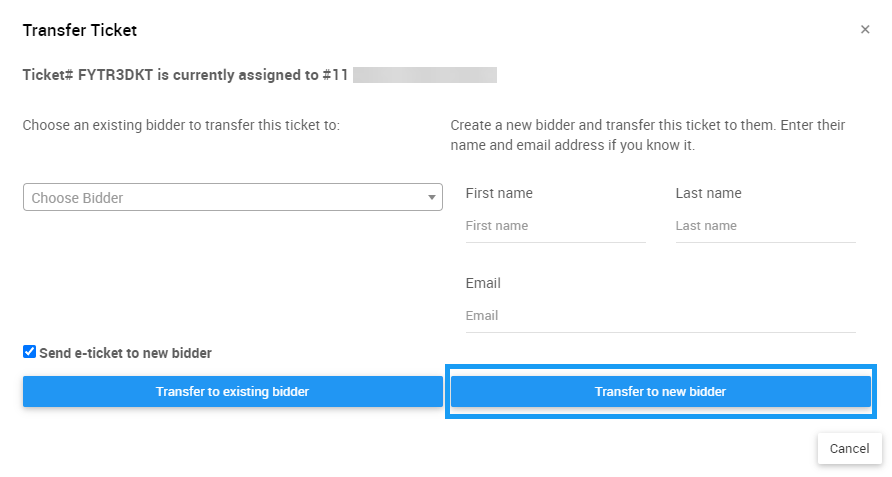
- Transfer Tickets
An overview of how you can transfer Ticket items in Auctria. - How To Transfer Ticket From Bidder Details
Learn how to use the Transfer Ticket function from the Bidder Details dashboard. - How To Sell Tickets
Sell Tickets from the Auctria dashboard.
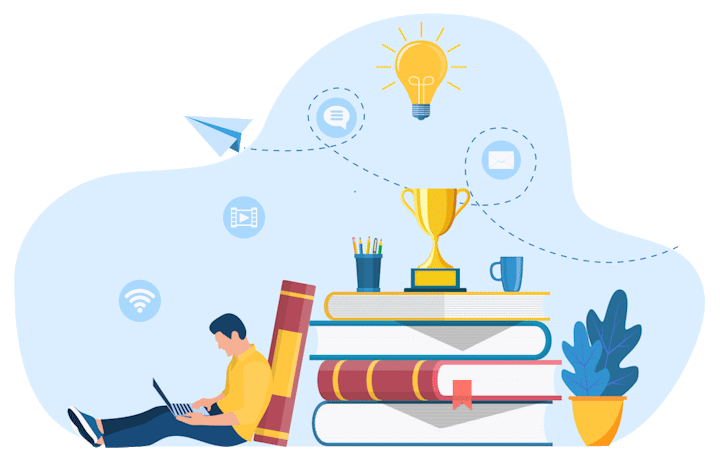
Last reviewed: February 2024