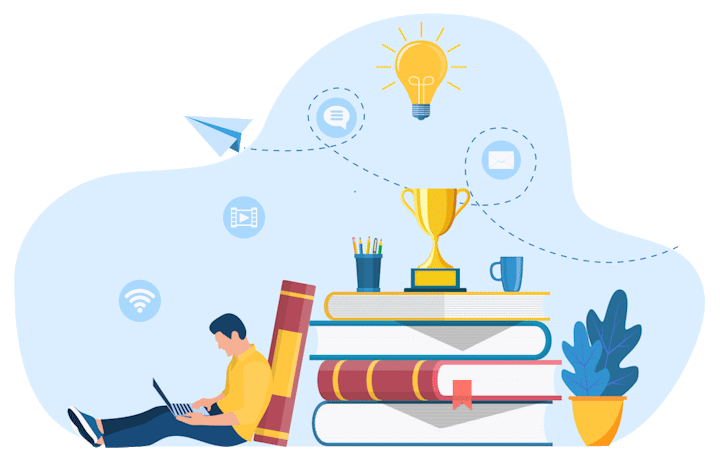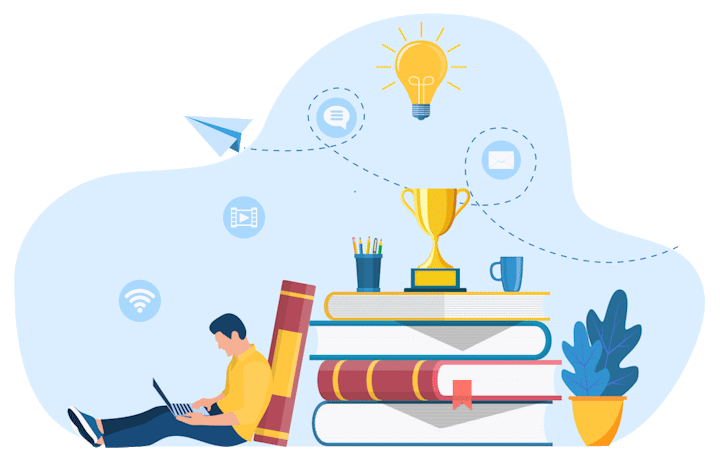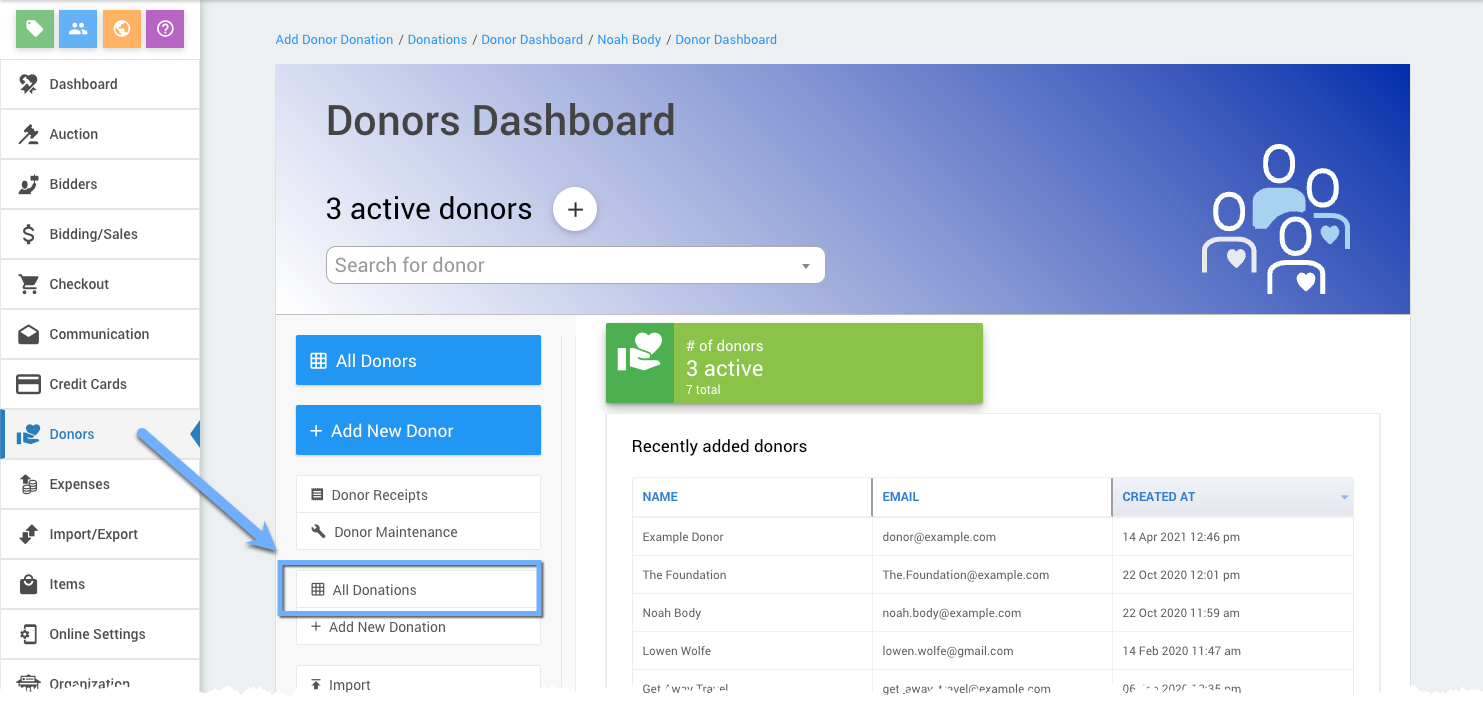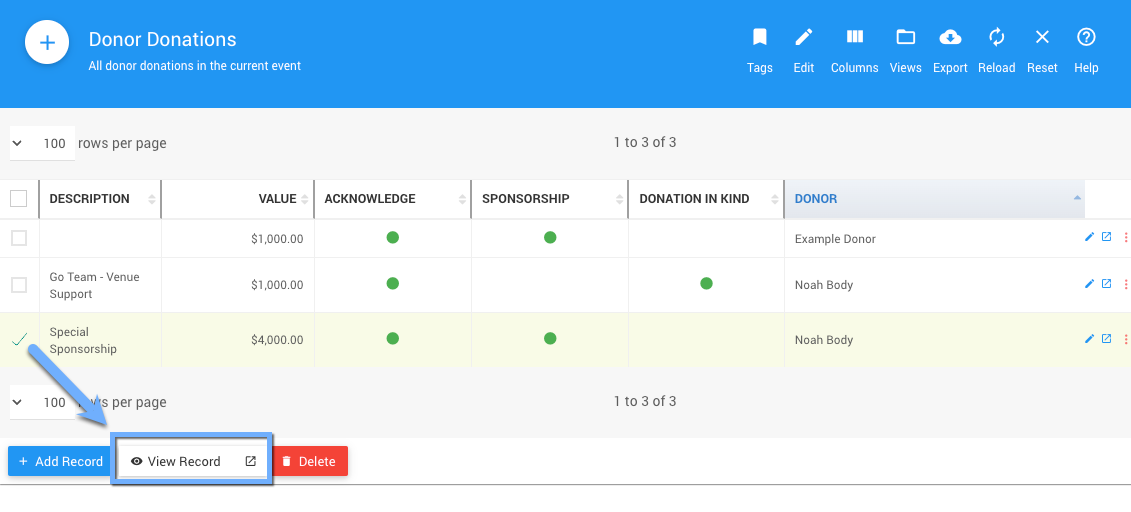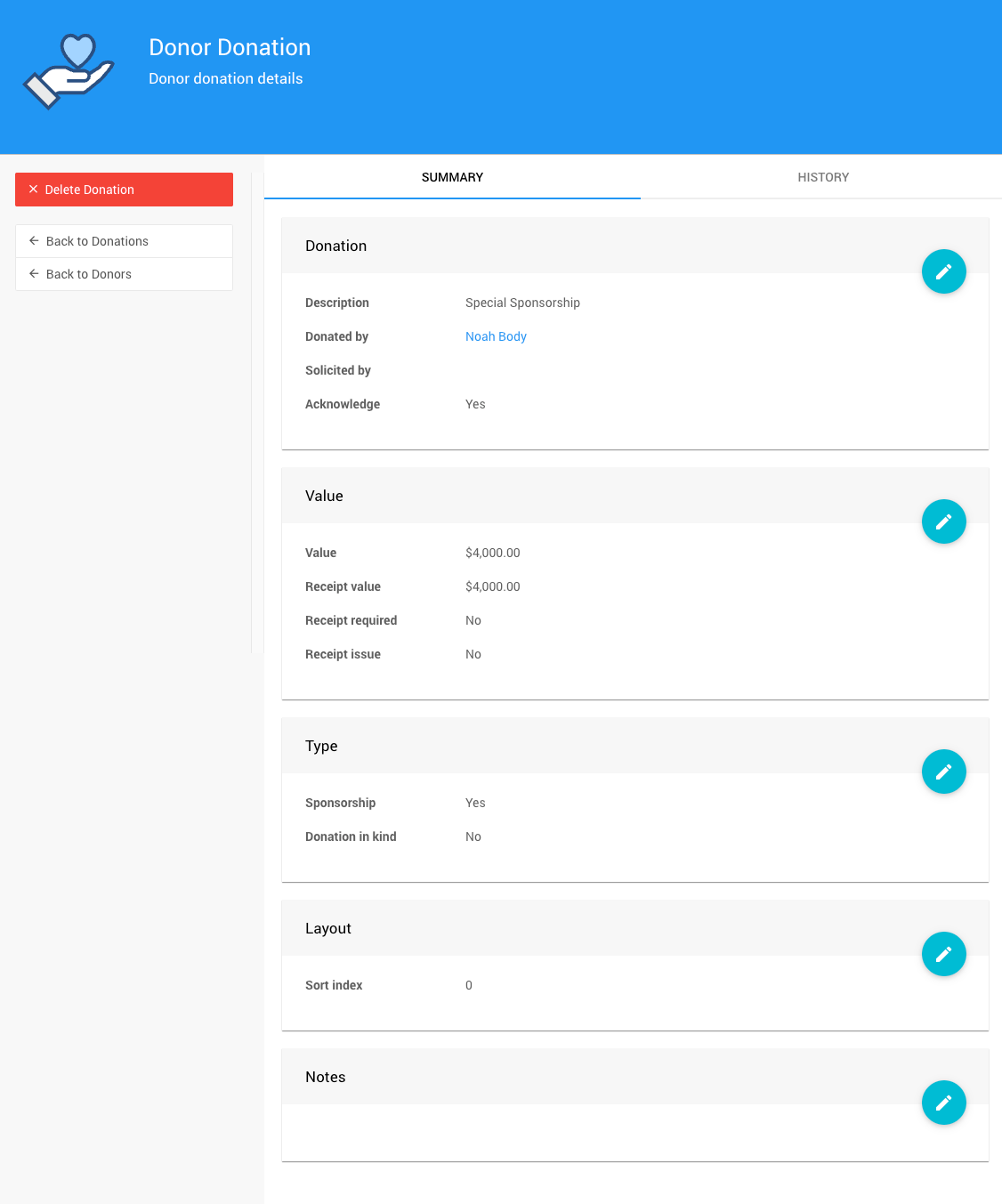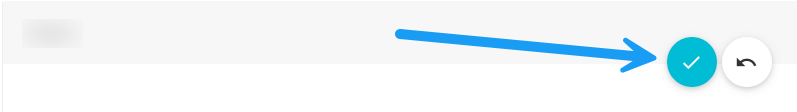How To Edit Donor Donations
From the main Auction Dashboard, click through the Donors entry and then the All Donations entry in the Donors Dashboard sidebar.
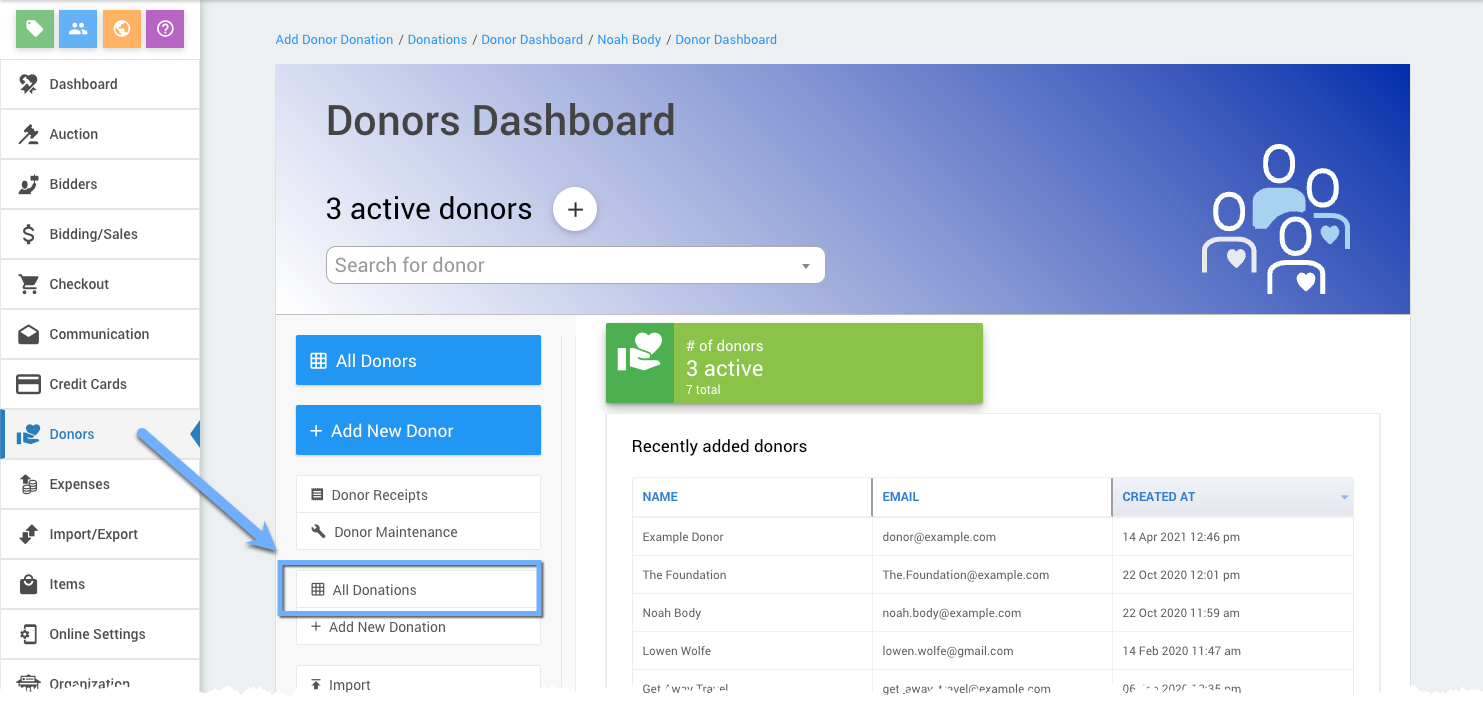
All examples taken from a demonstration event.On the Donor Donations Summary window, select the donation you wish to edit.
Click View Record.
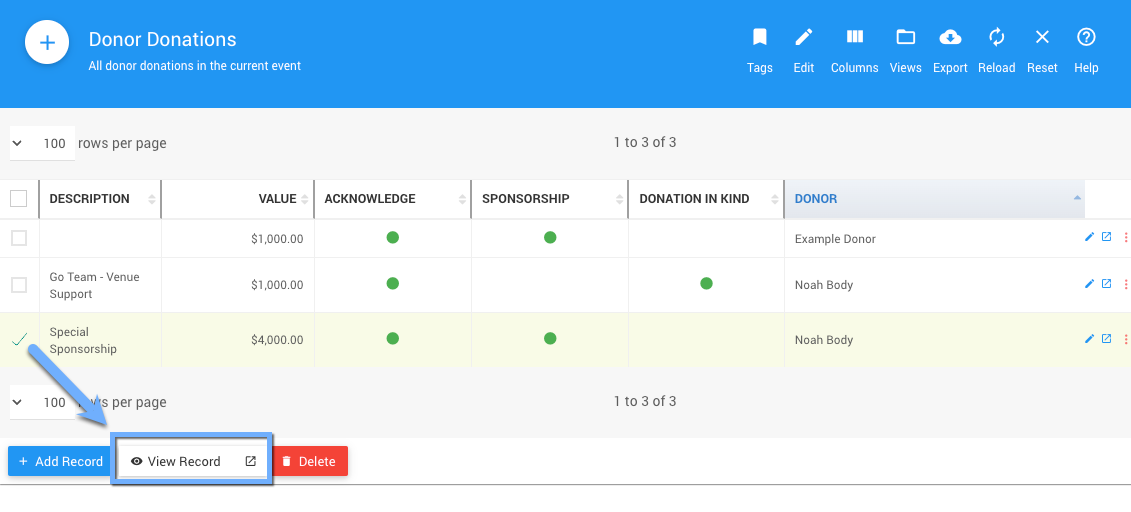
An example from a demonstration event.The Donation Record will open.
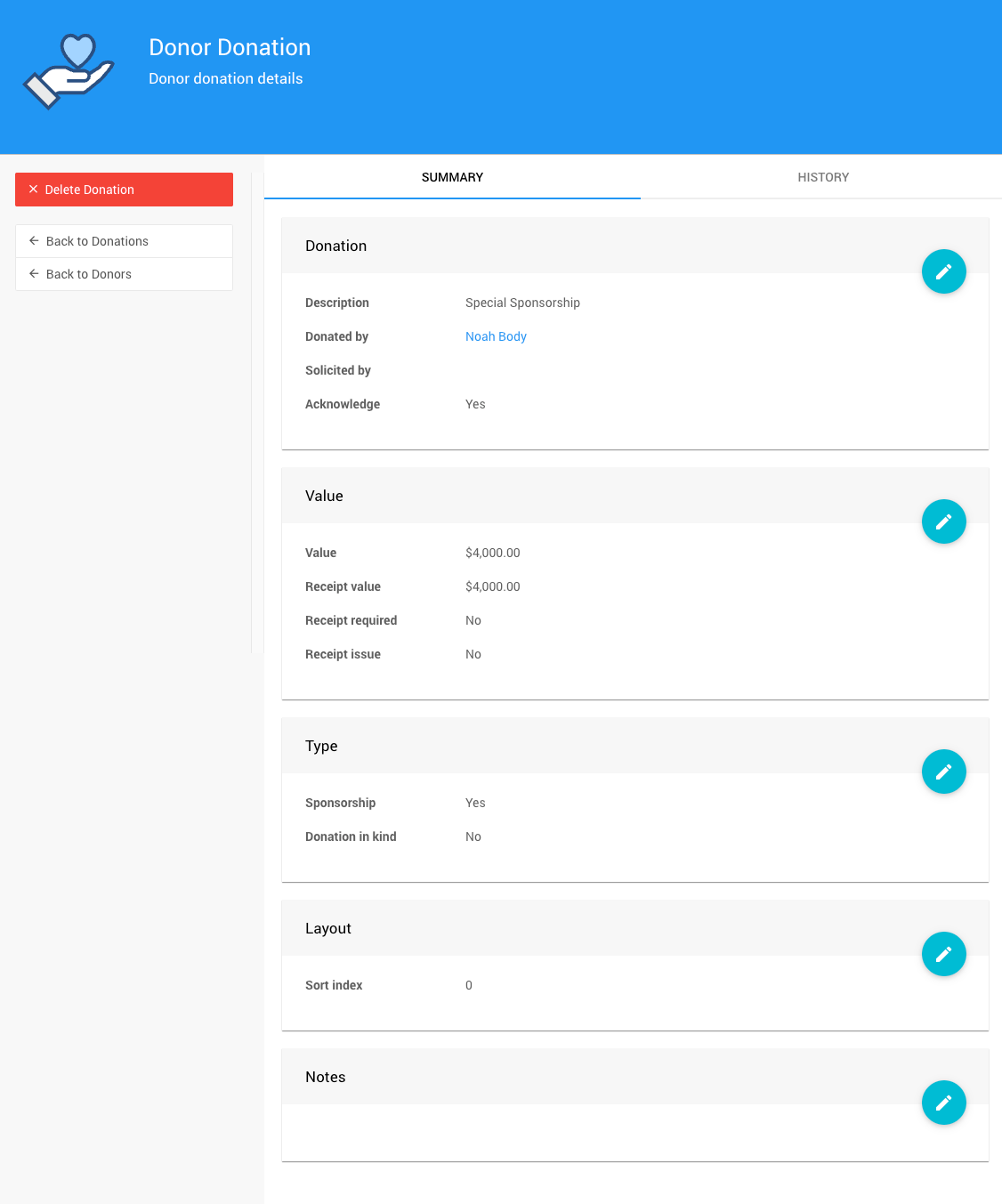
An example from a demonstration event.- Click the "pencil" icon to open a section to make changes.
- Enter your changes.
- Click the "checkmark" icon to save your changes; or, click the "undo" arrow icon to cancel.
How To Edit Dashboard Panel Settings
You can edit panel settings by clicking on the pencil icon to open the panel for editing.

Panel in "saved" mode.Once you have made your changes, click the checkmark icon to save these changes. If you have opened multiple panels in a dashboard, you must click each checkmark to keep their settings.
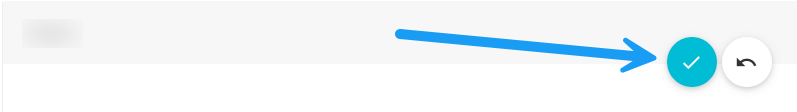
Panel in "edit" mode.You can click the return arrow icon if you do not want to save your changes.
Last reviewed: January 2024