How To Send Custom Emails
To start, you should create your Custom Email(s) and preview it to make certain the email will be sharing the information you are looking to send out to your Bidders ... or your Donors . You can Send Custom Emails to either group although you cannot send to both groups at the same time.
If you are not already on the Custom Email Manager dashboard page you can access it from the main Auction Dashboard by clicking through Communication and then Custom Emails.
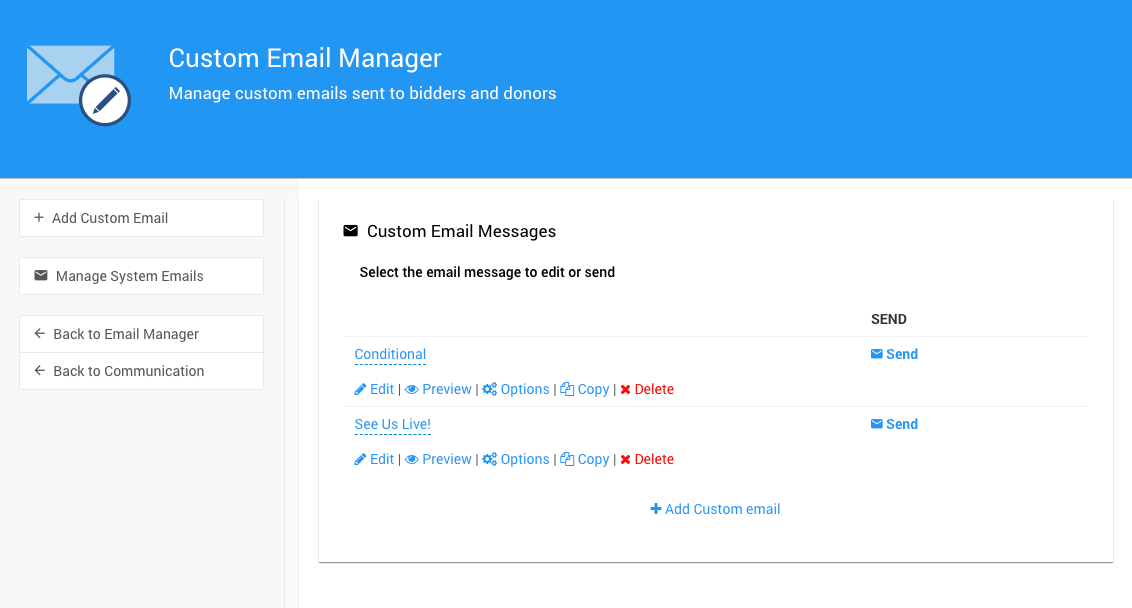
To send a Custom Email you start by clicking the Send link to its far-right.
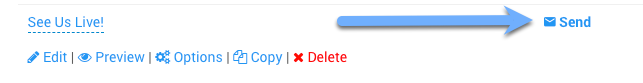
This will open a window where you will select the recipients for the Custom Email

By default the recipients selector window will have its Send email to: option set to Bidders. If you want to send the email to Donors you would click the Bidders selection and then click the Donors selection.
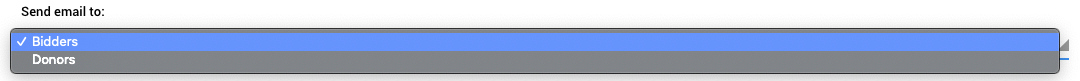
# Bidder Recipients Filters
The default Recipients is send to all bidders. To use a different criteria, click on the drop-down selector to choose a different filter option.
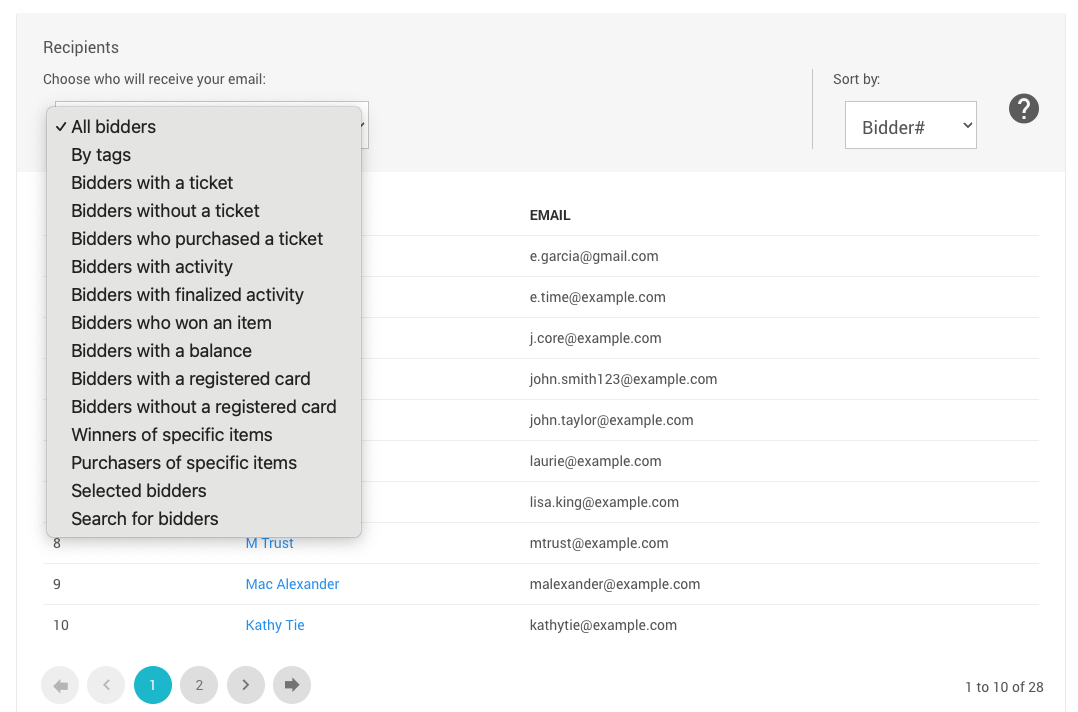
See Bidder Recipients Filters for more information on the available Recipients filters.
# Donors Recipients Filters
The default Recipients is set to Active donors when communicating with donors. To use a different criteria, click on the drop-down selector to choose a different filter option.
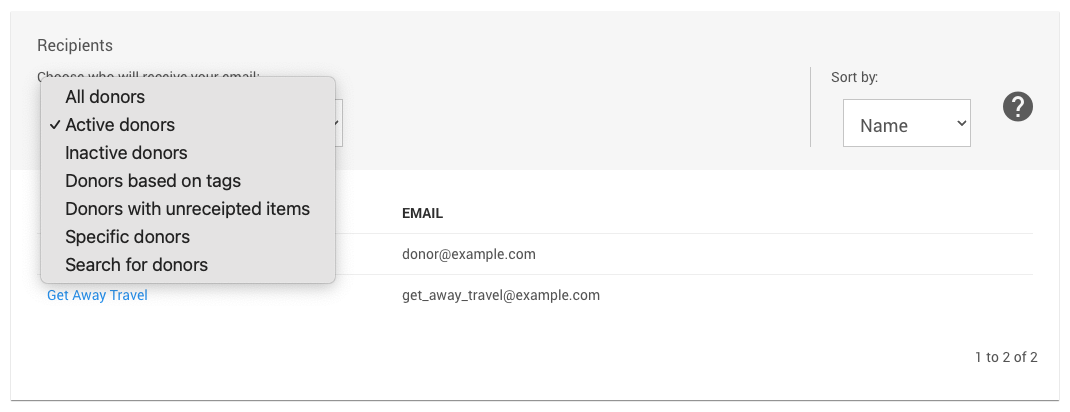
See Donors Recipients Filters for more information on the available Recipients filters.
Once the Recipients have been selected, click the Send button at the bottom of the Recipients Selection window.
This will open a Confirmation window with a summary of the selections including the Name of the email and the number of recipients as well as if they are bidders or donors be emailed.
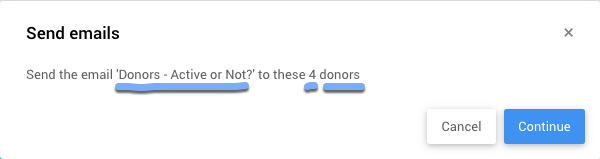
INFORMATION
You can view the Organization's Email History under Communication > Email Manager > Full Email History (under the Actions sidebar menu).
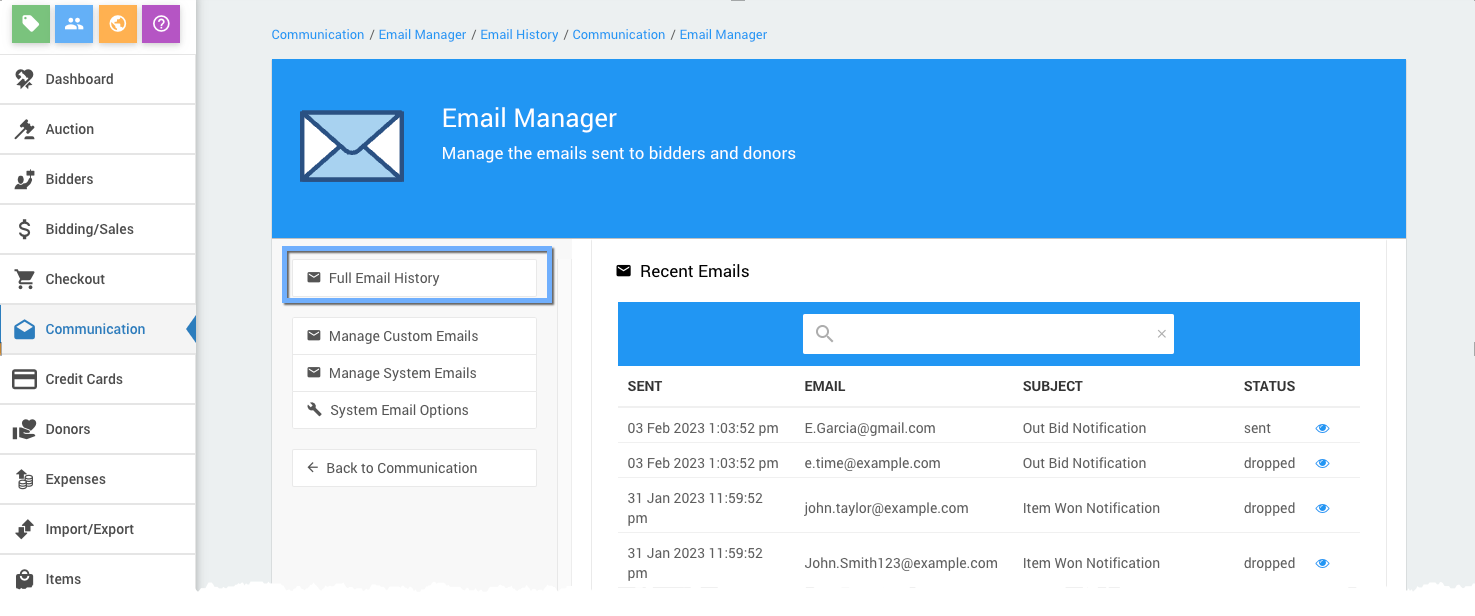
- Custom Emails
Auctria makes Custom Emails available to paid subscribers. - Email How To Guides
Find help with customizing how the emails you send to your supporters will look. - Editing Emails
- System Emails
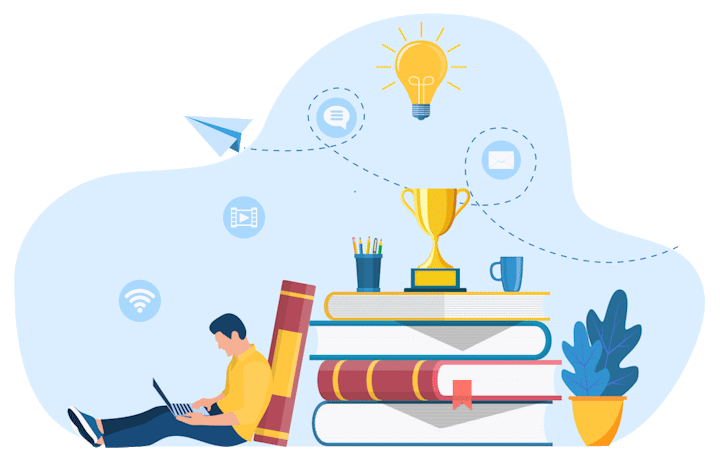
Last reviewed: December 2023