How To Merge Bidders
When you Merge Bidders, you are taking all of the activity from one bidder and merging it into another; perhaps more importantly, you will delete the second bidder you incorporated into the first. This cannot be undone!
The merging operation can be described as a pull action. You select the bidder you want to merge the information into and then determine the second bidder to merge into the first.
Linked bidders can be Unlinked; Merged bidders cannot be un-merged.
To start, from the main Auction Dashboard, click on the "Bidders" block to open the all Bidders list report page.
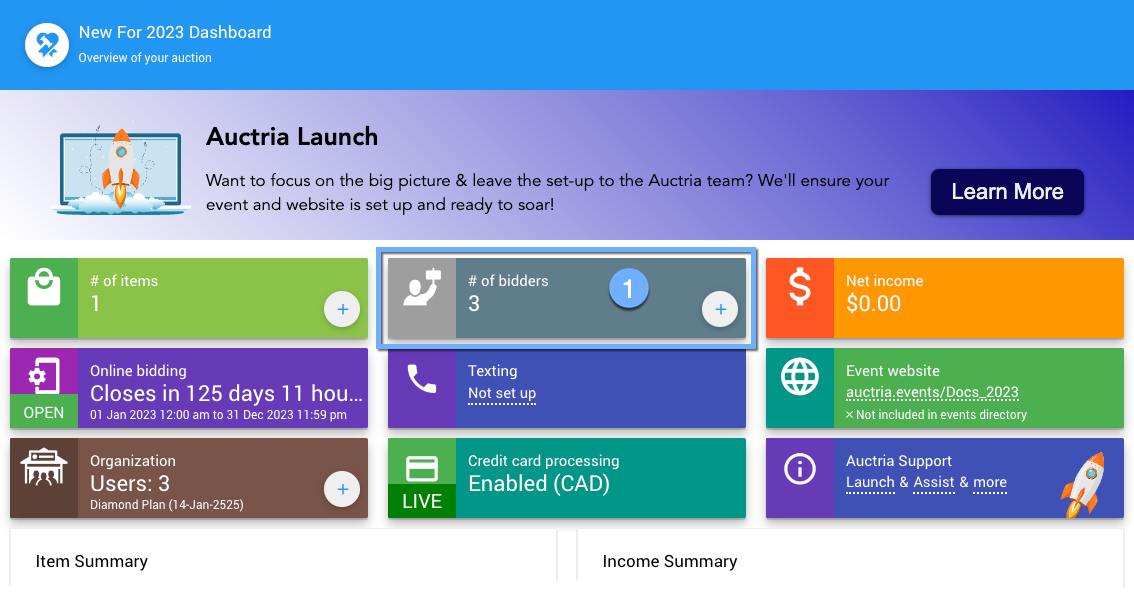
Clicking on the "Bidders" block of the main Auction Dashboard will open the all-bidders list report. Double-clicking on the bidder's row you want to merge into will open their specific Bidder Record.
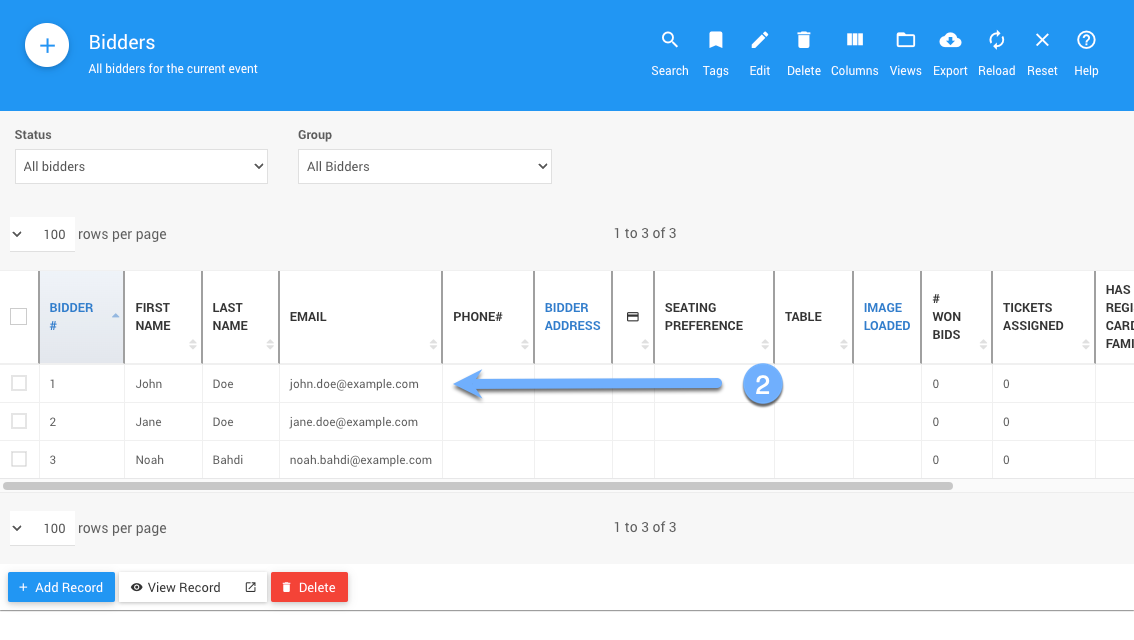
With the Bidder record open, scroll down to the "Merge Bidders" action button is visible in the sidebar. Click the button to begin the operation.
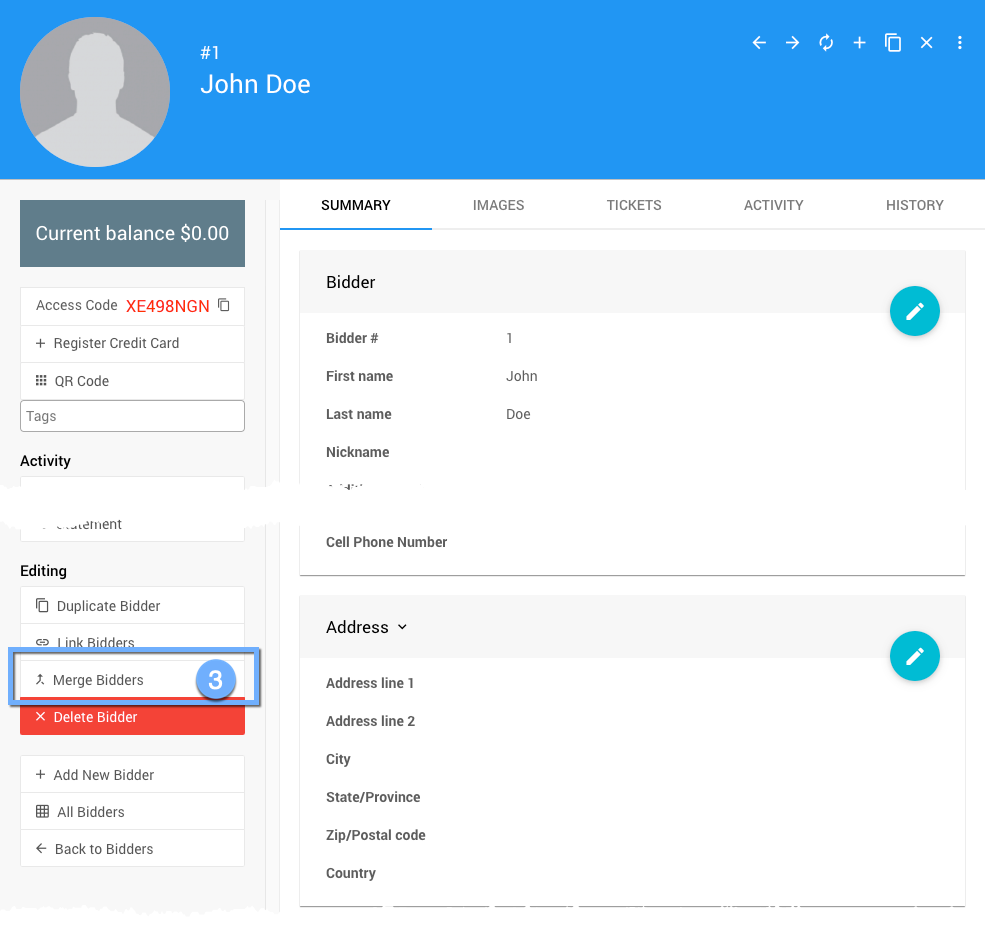
Clicking the "Merge Bidders" action button will pop open the Merge Bidders window, where you will select the second bidder. This bidder will be merged into the first bidder and then deleted. This cannot be undone!
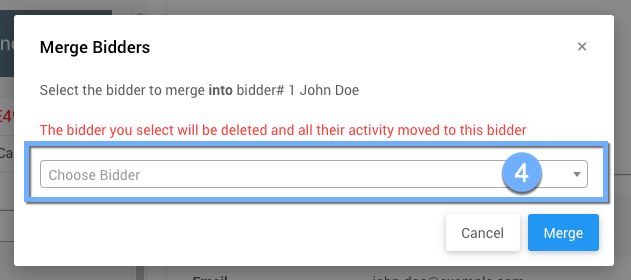
Once the second bidder is selected, click the "Merge" button to proceed.
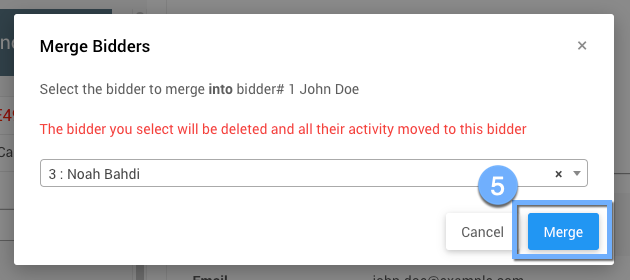
As this is a destructive operation, a further, more complex confirmation window must be addressed to complete the process.
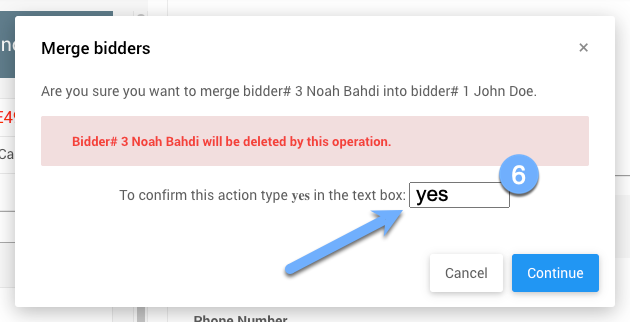
You must type yes in the text box and then click the "Continue" button to process the Merge Bidders action.
You have now merged two bidder records. Due to the process, one of these bidders was deleted from the system. For record-keeping purposes, if you view the first bidder's history, you will see where the second bidder was merged into their record.
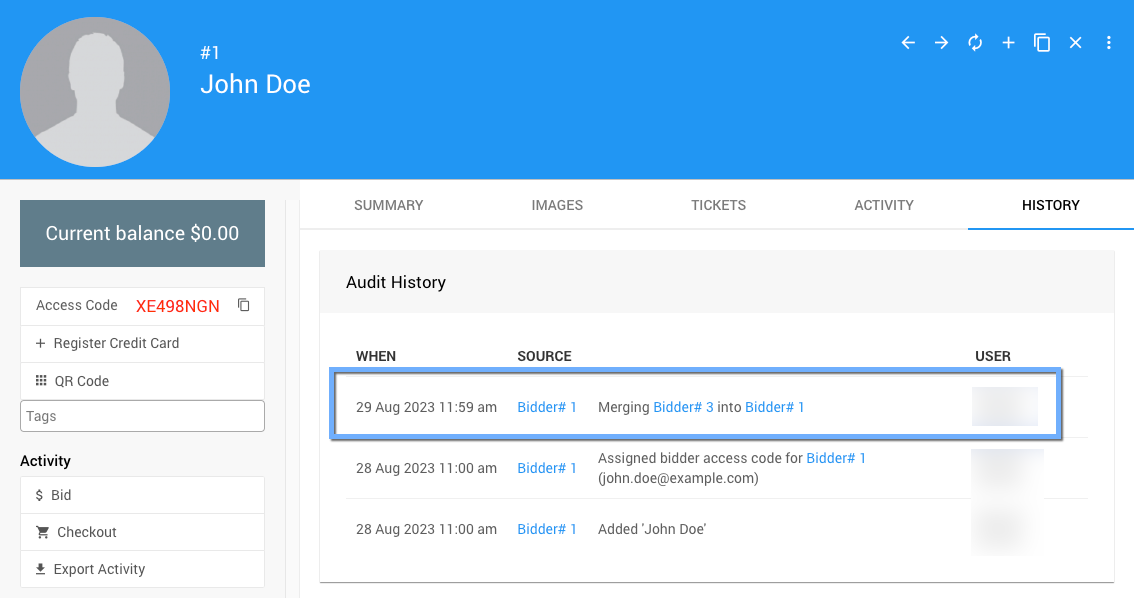
All done!
- Merge Donors
- How To Link Bidders
This covers how to link bidders using the Bidder Check-In dashboard. - How To Unlink Bidders
This covers how to unlink bidders using the Bidder Check-In dashboard. - Duplicate A Bidder
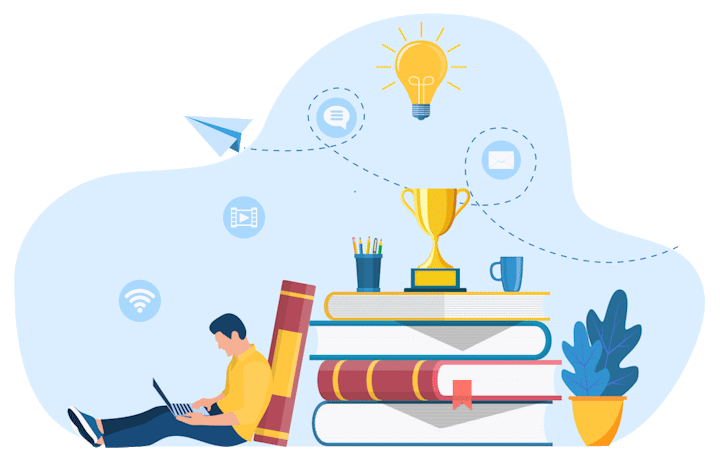
Last reviewed: October 2023