How To Link Bidders
Linking bidders is easy and often happens during the Bidder Check-In process.
All you have to do is select the bidder (on the Check-in Bidder page) and then select a second bidder you want to link to the first.
The Link Bidders functionality requires bidders to have Bidder Numbers assigned.
See Bidder Numbering for more details.
To start, from the main Auctria Dashboard, click on the "Bidders" entry in the sidebar to open the Bidders dashboard page.

With the Bidders dashboard open, click the Check-In Bidder action button in the sidebar.
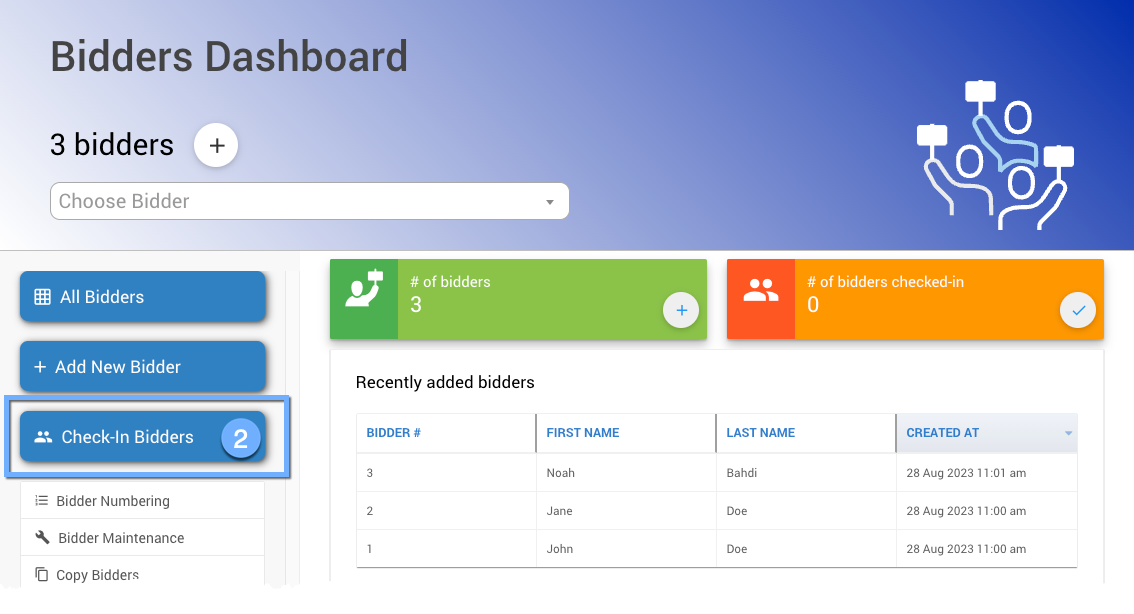
The "Check-in Bidders" button will open the Bidder Check-In dashboard.
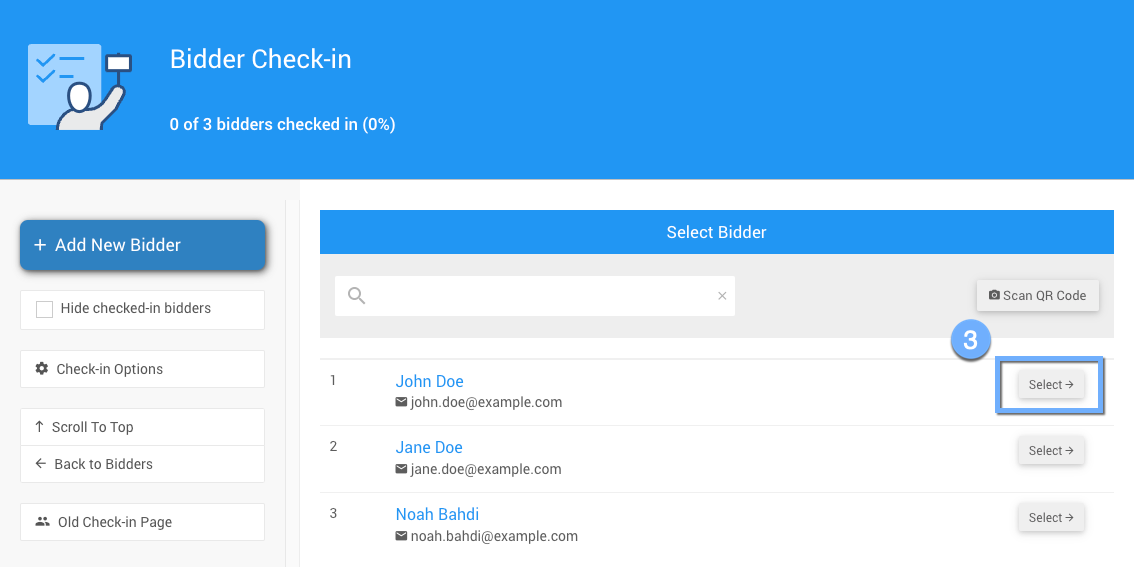
All of your registered bidders will be listed here. You must click the Select button beside the bidder you want to link to. This will open their check-in bidder record.
On the check-in bidder record, click the "Link Bidder" button to open the pop-up window where you will select another bidder you want to link to the bidder record you are viewing.
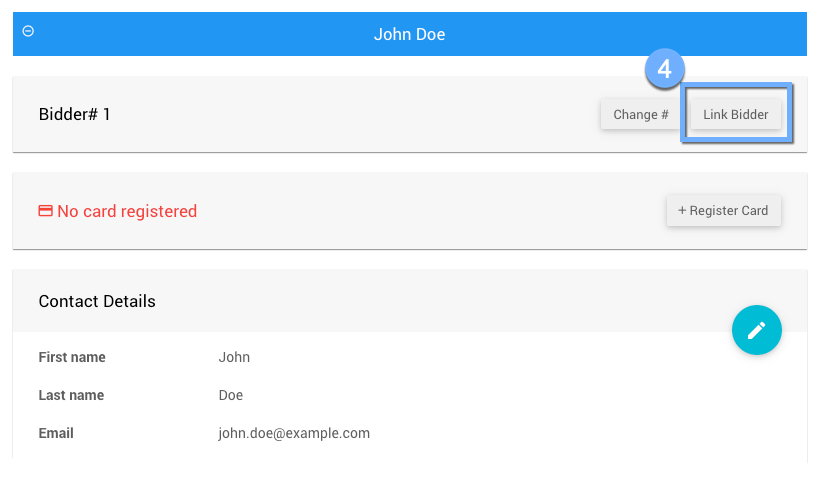
Clicking the "Link Bidder" button will open the Link Bidder pop-up window, where you will select the second bidder. Click on the appropriate bidder you want to be linked to.
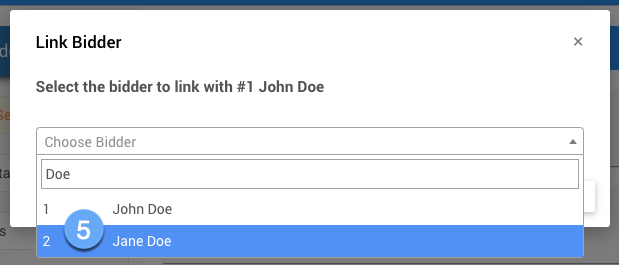
Once the bidder you want linked to the first bidder is selected, the Link Bidder pop-up window will provide two choices.
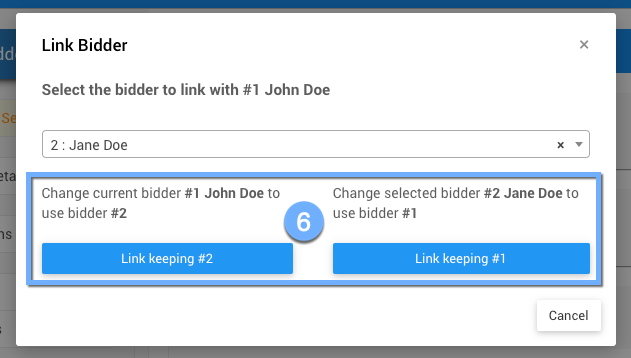
# Choices
Although the mechanical actions are identical to either choice, the go-forward impact is slightly different. In this case, the button on the left will change; bidder #1 will use bidder #2 in the future, while the button on the right will do the opposite. In either case, the bidders will continue using their same login credentials, no matter the choice.
The button on the right is the most common choice when linking bidders.
After making your choice, the system will process the selection and link the bidders.
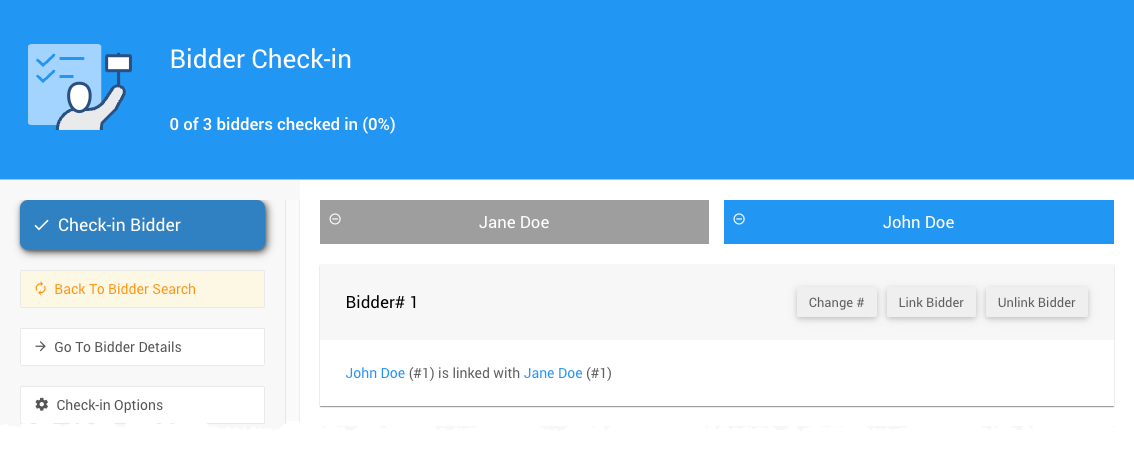
# Done
You have now linked two of your bidders. Well done!!
Remember, these bidders will now use the same bidder number where applicable. Also, note they will use the same credit card if one is registered to either bidder, where the first bidder's credit card will take precedence by default.
Just In Case
If you need to reverse your actions, please read How To Unlink Bidders.
- Link Bidders
- Linking Bidders Versus Merging Bidders
Auctria allows you to link or merge bidders. Linked bidders can be Unlinked; Merged bidders cannot be un-merged. - Sharing Bidder Numbers
- How To Unlink Bidders
This covers how to unlink bidders using the Bidder Check-In dashboard.
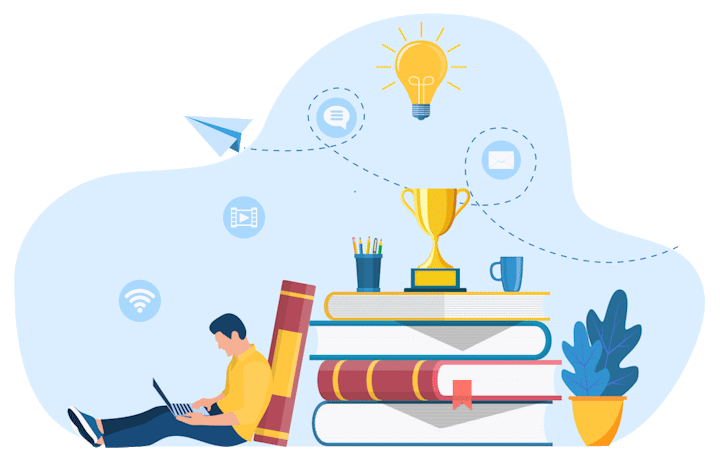
Last reviewed: September 2023